Dr Nico Soto
Region: CL
Tuesday 28 July 2020 22:57:46 GMT
5738
172
4
2
Music
Download
Comments
María Ángeles :
Amooo
2020-07-28 23:40:25
1
César 🇨🇱🙋🏻♂️ :
genial el pelo rubio doc.
2020-07-29 21:11:06
1
Laura Oñate Manrique :
tan bello y muy inteligente 🥰🥰
2021-03-31 22:19:39
1
sycopathica :
Te amo doc
2021-04-29 14:40:21
1
To see more videos from user @drnicosoto, please go to the Tikwm
homepage.