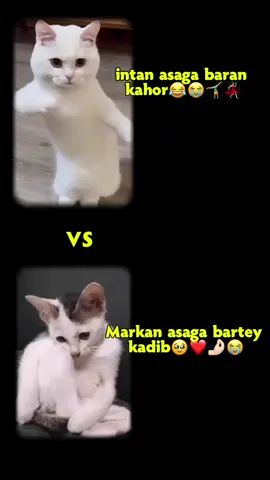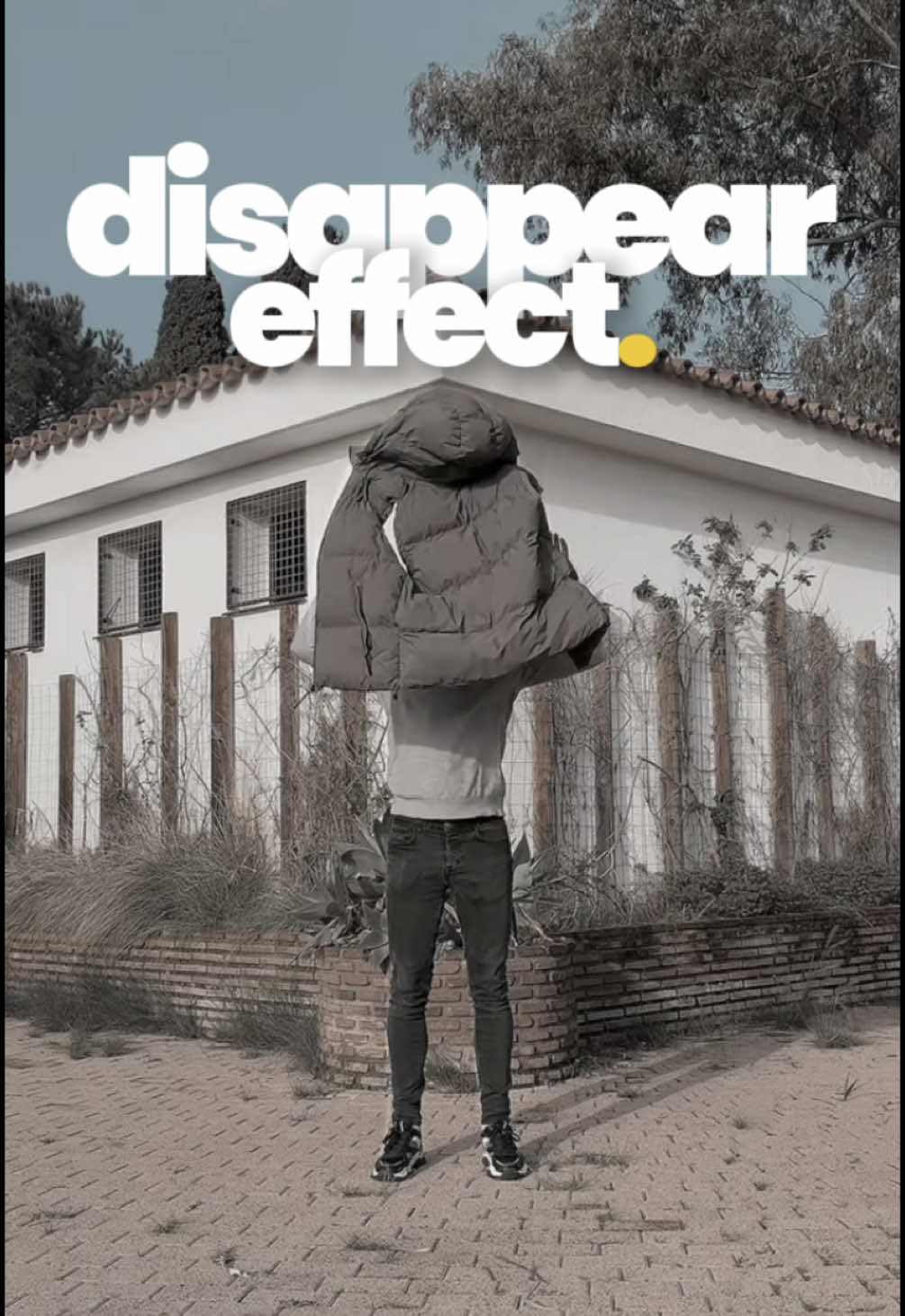___anneris___
Region: ES
Tuesday 18 August 2020 14:49:21 GMT
57295
2161
16
8
Music
Download
Comments
💋Cristina💋 :
Que bonitos ojos🥺
2020-08-18 16:28:08
10
hananee❤ :
😳Que guapa
2020-08-18 14:51:07
3
Nayara 🤍🌊 :
holaaa yo tambn me aburro q tal?
2020-08-18 15:57:26
1
María Figueira :
haz live plis
2020-08-18 14:58:45
1
💋💋 :
Este video me ha salido hace ا en para ti
2020-08-18 16:38:13
0
Sandra Carrera :
primera
2020-08-18 14:50:48
0
🧠🤴🏾🖤 :
Ahí dios!! 😳🙈😍❤️
2020-08-18 19:38:10
0
tatiana💋 :
Como se llama la canción?
2020-08-22 19:16:27
0
Milton Rincon :
Hola bebecita que guapa
2020-08-26 13:35:24
0
Gianluca Gra :
wonderful ♥️
2020-08-31 14:23:30
0
Joseph Lewis Leal :
que ojos tan hermosos tienes🥰🥰🥰🥰🥰🥰🥰🥰🥰🥰
2020-09-02 21:08:30
0
Dapamati :
Que bonita eres... bonita de verdad!!
2021-02-20 08:28:00
0
To see more videos from user @___anneris___, please go to the Tikwm
homepage.