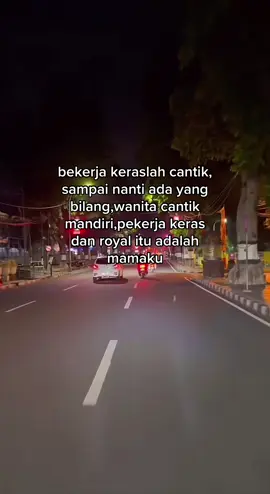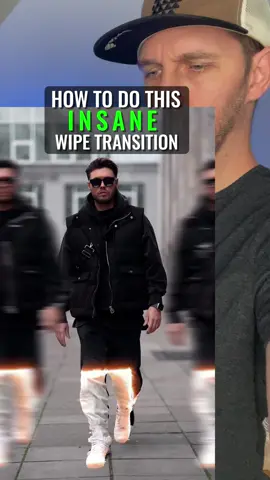ashleyymarie.ca
Region: CA
Wednesday 20 April 2022 19:14:59 GMT
34367
4150
127
37
Music
Download
Comments
fabsfabsss :
32??!! You look so young!! Happy birthday gorgeous!
2022-04-20 21:01:48
26
Rebecca🖤 :
gorgeous!!!!! where did you get that stunning dress!? 🔥🔥
2022-04-20 20:56:17
10
CipherSam :
That hair looks so good
2022-04-25 01:31:45
5
rcezile :
Y’all see those curls
2022-04-25 01:42:13
4
Djsiken :
32???????????? Ain’t no way!!!!! You look 17????!!!! 😳😳 Omg beautiful 🥰
2022-04-20 20:47:48
1
Denupzter :
🎉🎉🎉
2022-04-25 00:21:29
0
Shell Gee :
Fabulous!! Happy Birthday 🎂
2022-04-20 20:54:45
0
shawna :
I can’t get over this video! It’s so good 🔥👏🏼
2022-04-20 21:00:51
0
Barbara Nkansah :
Thats my girl🥰
2022-04-20 22:00:33
0
Madison Ford :
😍😍
2022-04-20 22:04:39
0
Jessica Burford459 :
Happy birthday 🥳
2022-04-20 23:18:10
0
Yorkshire3Amigos :
Happy birthday 🎈
2022-04-20 23:43:32
0
. :
Hbddd babes🥰
2022-04-21 00:17:46
0
Sydney Hoffman :
Happy birthday!!🥰😌
2022-04-21 00:32:31
0
Ep :
Happy birthday!!!
2022-04-21 01:05:13
0
Filipa IVF Mommy Blogger :
Happy birthday boo
2022-04-21 01:06:13
0
Richard Lesperance :
Happy Birthday 🎂 God Bless You !
2022-04-21 01:30:54
0
Andreana ✨ :
Happy birthday!!
2022-04-21 01:41:45
0
bluehairprincess2 :
You look stunning and happy birthday
2022-04-21 02:11:25
0
Suban Saleman :
Happy Birthday 🥳😍
2022-04-21 04:06:25
0
To see more videos from user @ashleyymarie.ca, please go to the Tikwm
homepage.