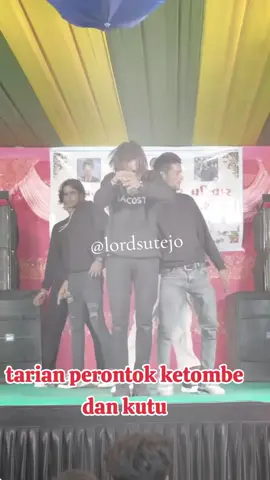tain.menyeng
Region: ID
Friday 24 June 2022 16:31:14 GMT
587
27
8
2
Music
Download
Comments
jamaah_piringseng :
🤲🤲🤲
2022-06-25 11:54:22
0
To see more videos from user @tain.menyeng, please go to the Tikwm
homepage.