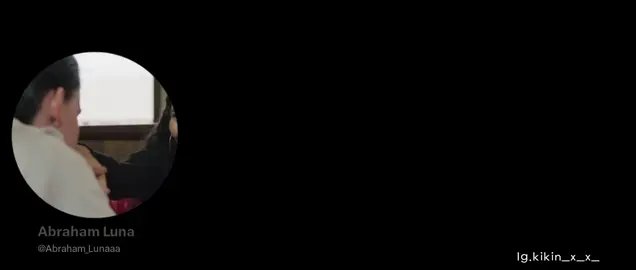Thanh ver
Region: VN
Monday 16 January 2023 03:42:39 GMT
312803
4838
87
114
Music
Download
Comments
⛄❄️SNOW❄️⛄ :
vừa😂😂
2023-01-18 02:28:07
7
𝓟𝓾𝓷𝓷𝓲𝓮🌻 :
Bị gấu ăn r sông lại dc hả khi nào z
2023-03-28 10:15:38
20
ღZin là con người💤 :
1997?????
2023-01-18 13:25:19
8
fan winteams :
1 người chết 2 lần :)
2023-01-16 04:25:30
9
我爱你🐧 :
ngày 1997?
2023-01-16 04:24:28
9
fan anh 4 sans [ABS] :
ngày 1997:))
2023-01-16 04:06:32
9
cháy nhà còn cườiㅤ c٥ʷₚͦ៰ᷜ⍳٥ˢ :
masha khác nha
2023-03-08 04:07:54
12
. :
tim thứ 8 nek
2023-01-16 03:55:04
8
Việt Nam is the best :
what 2 mạng ư
2023-01-16 12:42:44
8
ng tình mùa đông🤌 :
sớm bro
2023-01-16 03:53:14
8
ben :
ngày 1997
2023-03-22 23:38:27
11
hihihi🐧 :
đag quên cái ông này nhắc lại=((
2023-01-18 03:21:18
7
𝐒𝐌𝐏 :
ngày 1997🐧
2023-01-16 04:22:47
7
Thiểu năng trí tuệ :
nhưng tôi đã biết vào 2 thg trc……
2023-02-22 13:19:03
10
Thư💅🏻 :
Mất trước r ko tưởng đc=(((
2023-03-30 13:05:24
9
Méo vô tri :
Tôi rất thích phim đó nhưng biết sự thật thì rất buồn
2023-03-24 13:05:17
9
CheryTVcutiii<3 :
e tui đang coi
2023-03-20 11:58:31
9
Y Phọttt-) :
đừng nhắc nữa hãy để cho MASHA ngủ yên điiiiiii🥺🥺🥺🥺🥺🥺
2023-03-20 11:55:29
9
An Bá Tử Khang :
skin giống bn tôi vậy thiếu mỗi cái kính tím
2023-04-05 23:08:25
8
Ami (hany). •bạn bè :
Tính ra chúng ta kêu bằng chị mới đúng
2023-01-16 13:36:53
8
Hiraeth :
chuồn gấu :)
2023-01-16 07:54:10
8
Minh Hiền 2k11 👻 :
ôi ko tuổi thơ tôi 😢😢😢
2023-04-09 05:13:39
8
trân🌼 :
bạn chơi map j vậy ạ
2023-03-25 09:35:03
8
To see more videos from user @thanhchilledit, please go to the Tikwm
homepage.