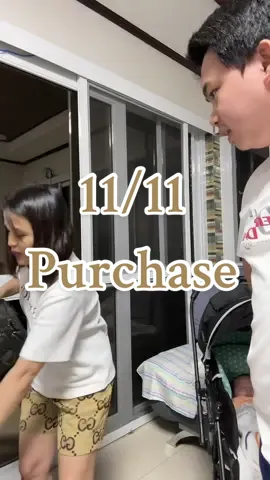AnsiChan
Region: CO
Thursday 16 March 2023 23:05:26 GMT
42411
5797
135
21
Music
Download
Comments
Tomate🍅👍 :
Hablando claro tengo un problema estoy enamorado de una tipa llamada ansichan
2023-03-24 04:11:10
3
Male💗🍙 :
tan linda😭
2023-03-16 23:47:00
3
ゎ- 🎸🎧💫 :
hola saludas?
2023-03-16 23:25:54
2
nightwing_🌀 :
porque nunca responde😥
2023-03-21 02:52:49
1
Ezequiel :
pozole 👍
2023-04-06 00:11:58
1
Camilo :
primero
2023-03-16 23:09:34
1
505 :
POZOLEEEEEEEE UWU 👍
2023-04-02 18:29:36
1
POZOLE 👍 :
POZOLE
2023-04-01 21:56:55
1
Christian :
ola
2023-03-16 23:17:36
1
solo música 😈🤙 :
hermosa 😏
2023-03-18 00:23:29
1
Amelia🌊🎧 :
hola
2023-03-16 23:18:13
1
marcoslopez5565 :
eres muy bonita
2023-03-19 02:43:23
1
música Phonk :
Pozoleee
2023-03-18 15:54:46
1
el Cuautle🗣️ :
pozole 🙀👍
2023-04-07 01:30:00
1
༒︎✞︎♥︎ꨄ︎☠︎︎ يسوع جوليان ༒︎✞︎♥︎ :
@gatocapitan tu eres la nena
2023-03-18 15:34:47
1
Erick A'g :
POZOLE
2023-04-10 03:05:22
1
Ronier1139 :
Hola ✌️
2023-03-18 11:33:02
1
agony-cc :
te pareces a @__anbee 🥺
2023-03-17 06:02:00
1
𝕾𝖆𝖒𝔲𝔢𝖑. :
enserio me vale vrga 🤣😂😂😂🤣 na mentira bromitaaaa
2023-03-17 22:16:46
1
abby :
pOzOlE
2023-03-18 01:28:39
1
☆Yuny☆ :
pozole
2023-04-01 23:19:16
0
Juanes :
se ve más colombiana ahora
2023-03-17 23:05:33
0
Ďûvâň Vâlêňčîâ Vîťêř :
Oe preciosa quieres ser mi nv 🥺
2023-03-18 01:43:13
0
To see more videos from user @ansichu_, please go to the Tikwm
homepage.