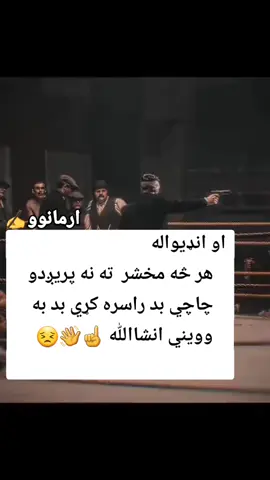gigimaximonails
Region: BR
Friday 01 September 2023 04:06:08 GMT
71771
5538
18
80
Music
Download
Comments
Alice Santana :
eu indo comparar meus trabalhos com o de profissionais da área, toda vez fico extremamente chateada e decepcionada
2023-09-04 14:56:45
10
Thah_Rosa :
qual é o seu insta
2023-09-04 14:13:37
1
oooh_little :
nao consigo acessar pelo botao do perfil ;( pode por seu insta aqui???
2023-09-01 22:34:07
1
Camila Mendonça Nail Designer :
mulher, tu é necessária!!!! arrasou
2023-09-01 17:00:39
1
mirelagomes630 :
Fyyy🥰
2023-09-01 19:48:49
0
daaniele_f :
Qual seu insta? Não achei
2023-09-01 16:49:33
0
Evellyn :
Top 🤍
2023-10-20 19:36:40
0
vivi ✿ :
você está salvando uma iniciante no ramo, muito obrigada!
2023-10-15 22:43:19
0
pepe :
@Ags.Aya🎭
2023-09-03 11:43:01
1
Kamylli Victoria :
@lô
2023-09-01 13:27:06
1
🌸Mayah Fischer🌸 :
Meninas para quem está começando AGR na área eu criei um E-book completo onde ensino todo o passo a passo do alongamento com polygel no molde f1 quem tiver interesse só me chamar que mando o link 😊
2024-04-20 06:12:14
0
isabelli.verzaa :
oii, você já tem tabela de valores em pdf, portfólio? ou tem interesse em algum outro serviço? se tiver interesse pode me chamar!
2023-09-21 12:56:44
0
Agatha Isis :
já te segui sou iniciante e tô amando ver seus conteúdos no inst@ mt coisa que eu não sabia 😳obrigada 🥰
2023-09-09 00:46:47
1
To see more videos from user @gigimaximonails, please go to the Tikwm
homepage.