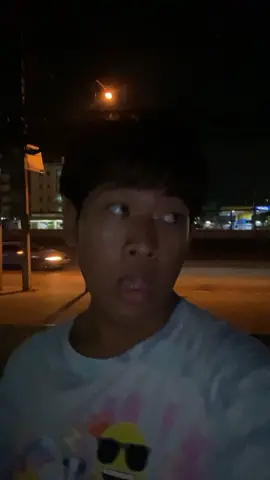Adam Stewart | Marketing & AI
Region: AU
Wednesday 18 October 2023 04:26:53 GMT
17574
269
17
33
Music
Download
Comments
dgb548 🇪🇺🇬🇧 :
or... crop to landscape?😏
2023-10-18 10:06:17
1
Chris 🎥 📸 ✨ :
Great result
2023-10-19 20:13:36
1
ก็็็็็็็็็็็็ʕ•͡ᴥ•ก็็็็็็็็็ :
how about at phone?
2024-02-17 12:24:55
0
DW :
Sheeeeesh!
2024-08-16 16:01:30
0
Yasin :
Bit hard for your/my style though, hey?
2023-10-18 10:41:43
1
kim :
okay this is craaazy
2023-10-18 21:25:37
1
Gabriel Rodrigues :
Adobe should add this tool on premiere, it would save a lot of time
2023-10-18 04:54:36
1
To see more videos from user @adamstewartmarketing, please go to the Tikwm
homepage.