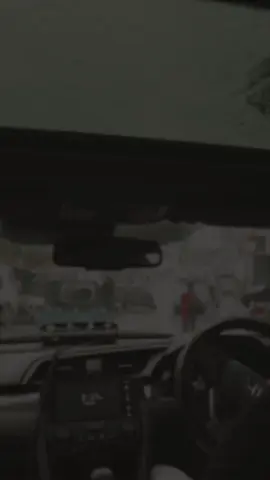Empirical Training | Cyber
Region: GB
Tuesday 24 October 2023 14:58:25 GMT
118443
2672
101
248
Music
Download
Comments
່★ :
My mouse keep unpluging and plugin if I move it
2025-02-01 13:46:51
0
ranboiiranii :
TYSM SOMETHING IS POPING UP EVRY DAY ON MY PC YOU GOT EXPOSED AND IT KNOWS WHERE I LIVE
2023-12-27 15:19:24
19
[★ ✦] Robloxian🇬🇪 :
i do this on my sisters pc and it says emis(i dont know who is this) and me
2024-02-29 07:54:53
0
Insane_bruh :
Who is HomeGroupUser$
2024-05-19 19:38:02
0
El Sosa :
mines i got, myslef and some other than says "postgres"
2024-11-11 18:32:28
6
yFragqr__ :
Do i only do this if it is another name?
2024-11-18 23:09:26
0
🥷🏻 :
there is noone else but I'm hacked in every acc help pls
2024-03-23 10:50:10
1
Simion :
so my computer was doing something it's self and launching games and playing them but once I check the people in my pc(netplwiz) it was only me there
2024-04-04 14:00:02
2
jasdeezletz :
You can also look at Device Manager and look for suspicious or unknown apps running on the background, once your eyes are set on one, right click and click on the option "Open File Location" if it leads you to some random location or file, immediately delete the file and then End Task on Device Manager
2024-07-01 14:04:55
9
Sigmacumrocket74 :
It won’t show
2024-07-15 15:22:07
0
high lighting :
how do i check if iam getting spied
2024-10-05 19:50:34
1
Shop with Gaia😋💚 :
but hacker can hide the user
2024-01-08 19:26:27
0
To see more videos from user @empiricaltraining, please go to the Tikwm
homepage.