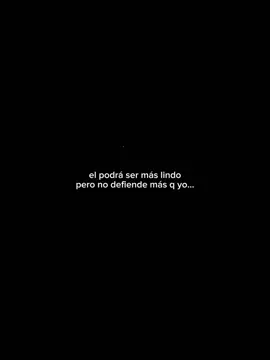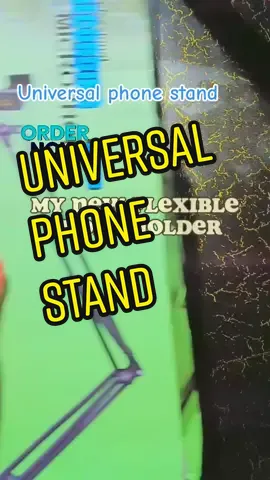Аnokhina Liza
Region: US
Friday 15 December 2023 22:27:11 GMT
6461697
107746
6575
3093
Music
Download
Comments
F :
الي جاي من فيديو ابو حميد يرفع يده
2023-12-18 21:42:59
248
Rosee(Gustav's wife) :
no u are not😭
2023-12-15 23:33:46
33726
🤪𝓗 𝓐 𝓝 𝓝 𝓐 𝓗🤪 :
I CANT WITH THIS GIRL ANYMORE😭
2023-12-16 20:09:04
43635
nour :
bro who r u
2023-12-16 16:22:43
4328
doudi :
I CAN'T BIRTH
2023-12-16 12:09:37
2455
ℜ𝔲𝔟𝔶 :
Is she fr? 😭
2023-12-18 14:45:31
8810
supercoolepicgirl12 :
PUT SOME EMOTION INTO IT.
2023-12-17 11:54:01
3144
Fartmaster123 :
uncanny valley
2023-12-24 15:55:32
2389
Niamh_R26 :
are you ok xxx
2023-12-15 22:28:30
1918
🦴 :
okay Blud
2023-12-16 03:00:07
1701
nourallah ☆ :
This is actually so funny
2023-12-17 06:49:17
483
🔪 :
Hope you get better soon :3
2023-12-16 12:45:05
1028
💡 :
It’s so preppy in here 🤭
2023-12-15 23:47:57
878
🌃 :
HELP ME THE LIPSYNCING TO THE EAGLE
2024-02-22 10:56:16
1205
𝐧𝐞𝐢𝐯𝐚🩻 :
debatable
2023-12-22 11:06:37
248
Rolita :
post this on insta reels, come on.
2023-12-22 12:47:29
322
dorothyadamslhlnd :
Sweetie or very cute?)) @Ella
2023-12-15 22:29:52
156
🎸 :
what is it doing and saying
2023-12-18 13:22:10
266
Kay kay :
is she acc fr?😭😭
2023-12-27 00:06:07
21
quitted :
dont stare at me like that
2023-12-24 14:37:09
133
ccryxe :
maybe in another universe
2023-12-18 00:05:07
262
𝓖𝓮𝓷𝓮𝓼𝓲𝓼.💖 :
Is the amazing in the room with us ? ☺️🎀
2024-03-08 03:00:41
35
Tofu :
what are you doing 🙏🏻🔥🔥
2023-12-26 13:38:40
42
To see more videos from user @anokhinalz, please go to the Tikwm
homepage.