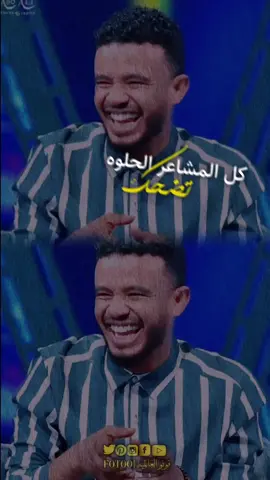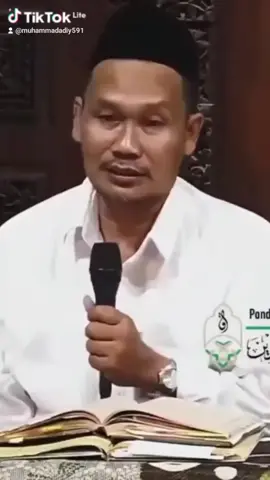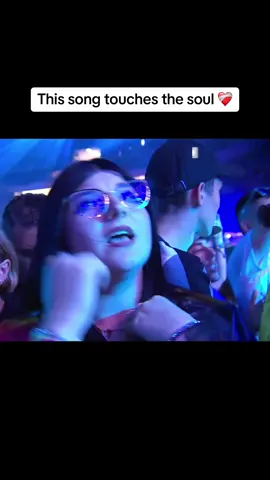SOONIGROUP [수니그룹]
Region: KR
Tuesday 19 December 2023 14:30:14 GMT
3886260
150557
264
712
Music
Download
Comments
R.Richy :
What song ?
2023-12-22 08:26:39
2
Erik_Karol :
😁😁😁
2023-12-21 17:25:35
1
War :
남길 매니저 매치가 안 된다 노래 잘 하네
2023-12-19 19:33:39
5636
흠 :
아따 시원시원하다
2023-12-20 03:47:18
3576
illllllllllllli :
예뻐서 데이식스
2023-12-20 05:56:02
1669
! :
뭐야 설레..
2023-12-20 02:29:59
1833
. :
뭔가 뚱뚱할듯
2023-12-20 04:19:05
378
지윤 :
왼쪽분은 다른 아이돌분이신가요?
2023-12-20 06:08:51
378
도른자 :
노래 진짜 시원시원하게 잘부르네
2023-12-20 07:27:51
597
마크 :
이거 노래저목 뭐임?
2023-12-20 07:19:44
70
휜 :
매니저님 되게 뮤지컬배우 하셨을것같은 노래창법과 실력……👍🏻
2023-12-20 14:26:28
331
Black :
나 남잔데 여자들이 왜설레는줄 알겠다...ㅅㅂ 나도 설레...
2023-12-20 04:11:42
126
username110293393 :
이분들이 누구인가요..?
2023-12-20 14:14:06
143
frtibtdhj :
이뻐서-데이식스
2024-01-22 16:58:38
35
akrm709500 :
제목
2023-12-19 15:15:09
40
지노 :
누군데? 얘네들이
2023-12-21 14:05:31
62
To see more videos from user @soonigroup_, please go to the Tikwm
homepage.