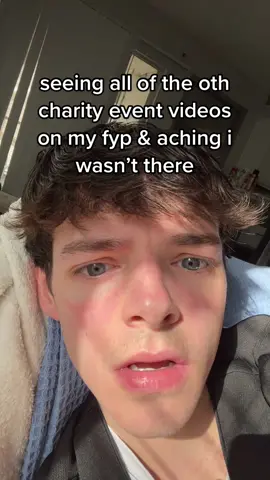Editor & Filmmaker
Region: TH
Friday 22 December 2023 14:24:15 GMT
113782
9990
230
379
Music
Download
Comments
Abdi :
I love you man, Thanks alot 🙏
2023-12-22 14:37:17
2
username_jaws :
now for final cut pls
2023-12-22 18:16:13
4
Satria Wijaya :
create
2024-01-05 13:09:26
1
entertainment me verse :
create
2024-01-29 17:02:35
1
Bullet :
create
2023-12-22 15:21:15
1
Tim :
What‘s the name of the plugin that lets you search for effects?
2023-12-22 15:12:19
2
⚜️Hoyam_ikram_Gouji⚜️ :
Bro amazing 😎
2023-12-29 15:02:49
2
Âhmett 🌴🤎 :
create
2024-01-19 13:22:20
1
Madesticx :
create
2023-12-29 17:00:33
1
thajbts :
Create
2024-01-04 13:57:11
1
Julian Guerrero Jr. :
Create
2023-12-24 03:11:45
1
CFCGiroud :
create
2023-12-22 15:37:32
1
MrbakarwalOfficial :
how to edit in final cut pro
2024-01-22 21:34:45
1
sen :
create
2024-07-16 02:28:08
1
Zzzz :
You get my follow man thank you 🔥
2023-12-30 17:50:30
1
CBx :
Thanks for this i did my own little take on this. It’s not the best but a great start to vfx 🔥
2024-01-07 11:10:15
1
Melo0.0 :
Create
2024-01-07 01:57:39
1
JM | Life in remote tech sales :
create
2024-01-21 07:26:33
1
Lonrady :
create
2023-12-25 11:19:45
1
Mohamed Yazid :
Create
2023-12-25 17:08:46
1
Moudjib,MD :
create please
2024-01-26 23:34:48
1
Muscut Kp :
Teacher 🙏🏼
2024-01-05 16:54:10
2
H-Town Reelz :
Create
2024-01-22 20:43:04
1
daLontano :
this guy is the best
2023-12-29 05:05:34
1
To see more videos from user @keanu.visuals, please go to the Tikwm
homepage.