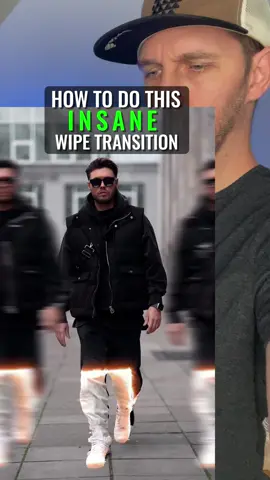Aimen Nisar
Region: TR
Wednesday 07 February 2024 01:19:44 GMT
2050
87
0
0
Music
Download
Comments
There are no more comments for this video.
To see more videos from user @aimeninuk, please go to the Tikwm
homepage.