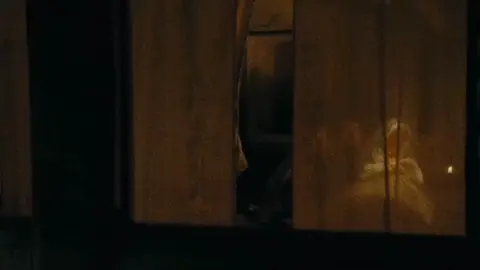Holondia9
Region: MA
Thursday 18 April 2024 21:23:04 GMT
72114
4461
158
353
Music
Download
Comments
supermario_207 :
Wow
2024-07-05 01:56:24
0
larbicasa :
النعمة😂😂😂😂
2024-04-19 23:25:22
3
haomdasakli :
menwra zin ❤❤❤
2024-04-18 22:45:23
4
Jawad_Menorca :
هازة ماشاء الله
2024-04-19 22:53:19
3
jawadekhanzi23 :
😻🥰الطرف
2024-04-19 20:28:48
3
Abou elkhalil 55 :
❤️❤️❤️❤️❤️❤️❤️❤️ماشاء الله عليكم 🥰 عسووووووووولة وذواااااقة كلاسيك روعة حنونة 🥰🥰🥰🥰🥰
2024-04-19 18:26:02
3
sayfdin737 :
كاينه كاينه النعنا♥️♥️♥️♥️💯💯
2024-04-19 18:18:42
3
user74382511198390 :
هاد الزين اشمن مدينة
2024-04-19 13:27:46
3
assaad karim855 :
روعة
2024-04-19 11:58:54
3
Saad sabbab :
wa nari nari
2024-04-18 22:13:53
3
user8185659465643عيسى :
عذبتيني 🔥😘❤️😘
2024-04-18 21:33:22
3
user4313882222158 :
مشاءالله🥰🥰🥰🥰🥰
2024-04-18 21:28:50
3
abdelali Rbii :
allah yahdek akhote
2024-04-20 14:41:44
2
nabil.bl🇧🇪 :
la classe
2024-04-20 13:15:08
2
hicham :
tbarkllah mnawra
2024-04-19 14:00:15
2
Sara Alicante 💪 :
ديما توب حبيبتي 🥰
2024-05-04 07:03:06
1
ramadankarim391 :
الله يعطيك الصحة ديما زاهية معاك
2024-04-30 13:49:36
1
mohamad. M :
wwooooww. atbarak allah
2024-04-21 11:08:15
1
Ahmed El Ayoubi712 :
الي زين زين وخا يعوم من الاثنين لاثنين تحياتي ♥️♥️🥰👑
2024-04-21 10:25:07
1
benny b :
😳😳😳!!!c,est tous !😏😏😏😏😏
2024-04-21 09:31:41
1
Zakaria Dahman :
ماشاء الله تبارك الرحمن
2024-04-20 20:27:38
1
أشرف مغربي 0️⃣6️⃣ :
bghinah🥰🥰🥰🥰
2024-04-20 20:11:04
1
boumediene belal boubou :
عاود واحدة ب شعرك
2024-04-20 01:03:16
1
الكبتن80.anonimos :
tkaysi 3lina... .
2024-04-19 19:01:55
1
karinman556 :
nmasholak 🥰🥰🥰🥰🥰🥰
2024-04-19 09:06:55
1
To see more videos from user @holondia9, please go to the Tikwm
homepage.