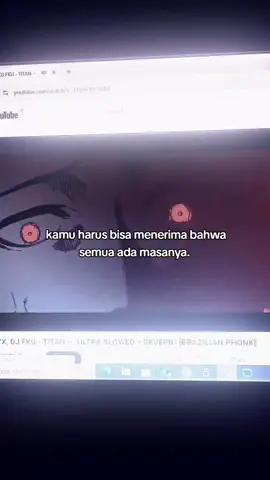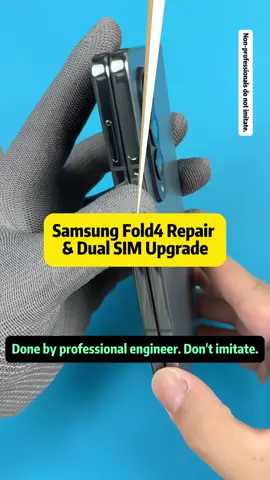ABA
Region: ZA
Tuesday 28 May 2024 01:03:24 GMT
45984
1462
102
9
Music
Download
Comments
Mhert 777 🦋🇱🇺 :
♥️♥️♥️♥️♥️♥️♥️♥️♥️♥️♥️♥️♥️♥️♥️Ellllllllllllll Amen ♥️♥️♥️♥️♥️♥️♥️♥️♥️♥️♥️♥️♥️♥️♥️♥️♥️♥️♥️♥️♥️♥️♥️♥️♥️♥️♥️♥️♥️♥️♥️♥️
2024-05-29 11:23:41
0
Elisa ye teddy :
እልልልልልልልል
2024-05-28 01:19:45
1
Arigash AdalA :
🥰🥰🥰🥰🥰🥰❤️❤️❤️❤️❤️🙏🙏🙏🤲🤲🤲🤲🥰🥰🥰💗💗💗💞💞❤️🩹❤️🩹💝💘
2024-08-25 14:25:36
0
Libinshi Markosi :
🥰
2024-07-26 19:16:10
0
bourtukanbourto :
🥰🥰🥰🥰🥰🥰🥰🥰🥰🥰🥰🥰🥰🥰🥰🥰🥰🥰🥰🥰🥰🥰🥰🥰🥰🥰🥰🥰🥰
2024-07-13 16:28:05
0
hirut :
🤲🏻🤲🏻🤲🏻🤲🏻🤲🏻🤲🏻🤲🏻🤲🏻🤲🏻🤲🏻🤲🏻🤲🏻🤲🏻👍👍👍👍👍
2024-07-07 23:11:14
0
Mabrat Mespeni :
🥰🥰🥰🥰🥰🥰🥰🥰🥰🥰🥰🥰🥰🥰🥰🙏🙏🙏🙏🙏🙏🙏🙏🙏🙏🙏🙏🙏🙏🙏💗💗👏👏👏🤲🤲🤲🤲🤲🤲🤲🤲🤲🤲🤲🤲🤲🙏🙏🙏💓💓💓💓💓💓💓💓💓💓💓💓
2024-07-03 17:17:17
0
እና :
🥰🥰🥰🥰🥰🥰🥰🥰
2024-07-02 18:10:11
0
To see more videos from user @user7757701614878, please go to the Tikwm
homepage.