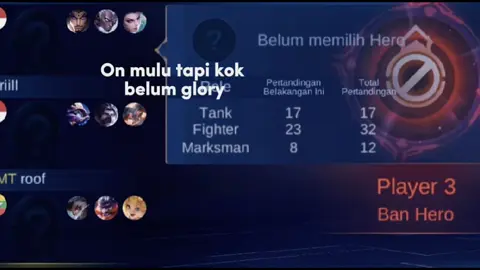10
Region: IQ
Saturday 08 June 2024 20:46:35 GMT
580137
49238
365
2322
Music
Download
Comments
روِروِ 🩵🪐 :
@M✨🤍
2024-06-20 08:39:01
1
M :
معكم شخص يرد بالثواني
2024-06-20 03:06:27
36
☜👻مـشـگلجيـﮯهہ👻☞ :
اني حلوه ☺️
2024-06-16 19:18:31
35
𝒁𝑨𝑰𝑫³⁹ :
شنو اسم القصيدة
2024-06-17 22:41:50
8
جاسم :
اعرف اسويه بس الصور ما ادري منين 😭
2024-06-20 19:43:49
6
بــٍنـًـيـَـטּَ³¹³ :
شلون اسوي هيج اضاءة بــ النص اذا جان النص جاهز يعني كرومه واسوي عليها اضاءة؟!
2024-06-20 19:52:03
10
🤠M :
اي اشرحلي
2024-06-08 21:19:12
5
اهـمال 🤍 :
سويت مثله شوفوه ✨☺️
2024-06-17 12:58:25
5
BOLOT . :
شباب متابعه 💀
2024-06-15 08:14:14
11
- عبـدالله| بأنتضار القائم³¹³. :
اشخاص قد تعرفهم؟
2024-06-18 16:59:12
6
ف͒ہٰٰآطۨہٰٰمـة ⚡ :
راح اخذه ابريني الذمه
2024-06-18 08:40:15
5
𝐉 :
اخدت فيديو راح انشره بل أستوري بل فيس ✨✨❤️
2024-06-12 14:25:27
6
313 :
كلش حلوه بس لو مخلي القصيده كامله
2024-06-10 10:27:27
17
💕 :
اعشق هذي القصيده 😥
2024-06-17 16:23:53
6
عباس المرسومي :
نشرته بس ماصعد❤️
2024-06-16 18:53:08
6
- مَــࢪجـان 𐤀. :
القصيده النمبر ون عندي حافظته حرف حرف اعشقهاا😭💗..
2024-06-20 03:18:14
6
Sandra. :
اي والله نزل الشرح فدوه 🥺💔
2024-06-20 10:14:42
4
👑ابن سوريا 🇸🇾♦️❤️✌️👑 :
عادي اخذو الفيديو ولا لا
2024-06-14 12:21:11
2
سـيـف / X 🔥 :
ممكن الكرومه
2024-06-22 19:52:58
4
Ackerman :
ممكن شرح للتصميم + استمر مبدع🌹
2024-06-23 07:19:05
0
𝑵🇮🇶. :
ممكن شرححححححححححححح بليزززز
2024-06-21 07:47:16
2
عماد غانم :
اي نريد
2024-06-21 08:35:39
1
بــۅدي 🗽. :
ممكن شرح 💖
2024-06-19 18:34:39
2
Murtaza :
ممكن أسم الكرومه
2024-06-18 20:50:47
2
To see more videos from user @.ayo35, please go to the Tikwm
homepage.