Excel by Chris
Region: IT
Wednesday 12 June 2024 16:40:06 GMT
5984372
191485
308
19010
Music
Download
Comments
can i say something :
why complicate it when you can simply click on top left corner side of column A, choose the whole sheet and then double click between any columns?
2024-06-19 17:10:12
1516
mauritslagerweij3 :
Who works in excel?
2024-06-19 05:37:19
1
Mr.Bothersome :
nah. don't do this. every entry in the cell have different length like headders and titles. it will just make work a nightmare.
2024-07-30 00:57:23
0
zalzankavol :
If they’re so smart why didn’t they just put an auto fit button
2024-06-20 11:09:48
113
Yesevil :
Add code. Create a macro enabled workbook that gets blocked when sharing between companies. Result
2024-06-18 20:38:21
166
Paraguay Memes Band :
Should i do this with every new file? Or is it permanent?
2024-07-05 17:10:49
0
Leghar1337 :
Ctrl+AA then ALT H O I
2024-06-23 02:13:02
67
Matty Bucks :
Just type them all in then do alt > H > O > I to adjust them all automatically
2024-06-19 15:01:39
42
Khaos :
Thank you!
2024-08-02 05:46:32
0
leoceterio :
or double click the color to fit perfect. if you dnt know codes
2024-06-17 17:39:41
162
... :
ctrl a, click on format, autofit width
2024-07-04 02:28:54
33
SaltyTheGeek :
VBA programmer here... adding code to your workbook changes the extension. some companies can't use .xlsm file types for work. also, extending to the max can be...
2024-09-08 11:09:29
0
Andy H :
Or click in the top corner to select all the cells and then double click the end of any column header and it will auto fit. You then don't have to faff with macro security.
2024-06-18 11:34:25
34
Manydogdadveteran :
How to overcomplicate a simple task.
2024-06-18 21:14:22
25
Steez :
I think the main distinction is that this applies a persistent modification. I think the other ways apply
2024-08-20 22:29:44
0
Mason Lee6710 :
Can this also be done on Google sheets or is it just excel?
2024-08-28 12:20:13
1
Moveslikejelly :
How do I make codes like this apply to all worksheets under the same file? Often use files which have months seperated and applying them individually is annoying
2024-06-12 18:16:25
1
micksmith8305 :
That’s such an excel hack. More complicated than doing it manually
2024-06-19 16:35:16
8
prospert0 :
why isn't there an option for that under edit format or something up top, that seems over complicated. 🙄
2024-06-20 15:02:47
0
princejwp110 :
Just double click between the lines at the top
2024-06-20 14:41:06
21
QWEKWU - STERRY :
please any excel software to make report card, master sheet and stuff
2024-07-01 18:35:09
1
Patu :
Or just double click
2024-06-19 14:44:16
9
Rich :
Ctrl+A and double click any column split and done.
2024-06-17 20:09:37
11
Gerardo Álvarez :
Or ctrl+space+alt+h+o+i
2024-07-08 16:19:34
4
Benjammin :
or just double click the line between the columns
2024-06-20 12:58:17
4
To see more videos from user @excelbychris, please go to the Tikwm
homepage.


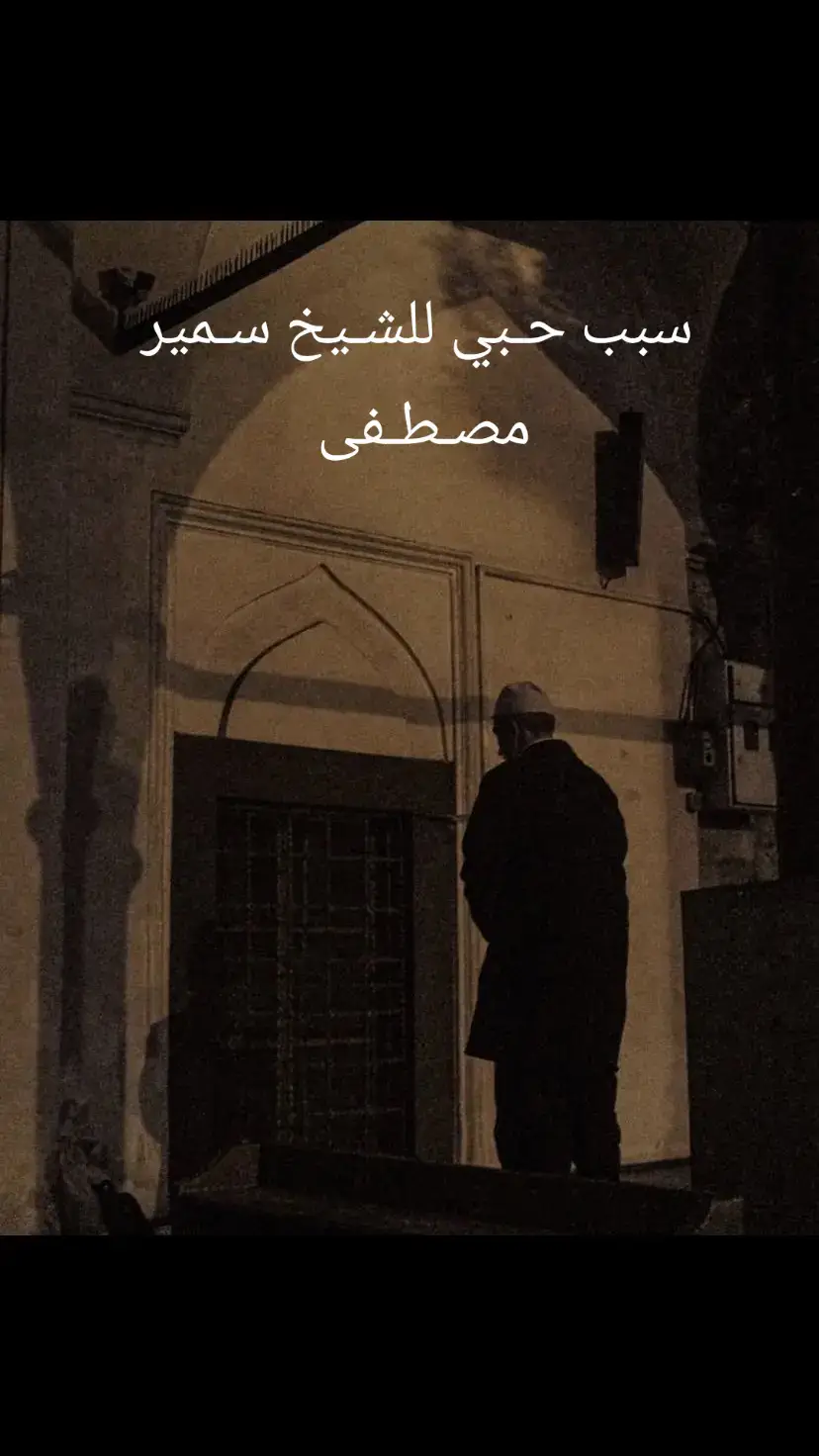
![The Final Wall 🐍 [Free Animation] #bluelock #manga #animation #edit #free #oliveraiku #football](/video/cover/7209331803256048901.webp)

