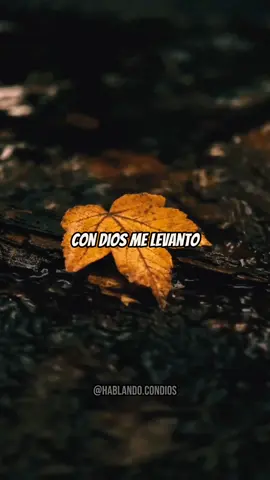Disseram
Region: BR
Tuesday 09 July 2024 23:49:33 GMT
665782
42495
1407
1198
Music
Download
Comments
Larissa Ferreira :
Ela não gostava da música, pois não tinha intenção de viver a letra!
2024-07-10 14:19:36
7846
Amanda :
É a melhor musica dela kkkk
2024-07-10 05:31:54
3410
jessica ferreira4130 :
Assim como Priscilla, tem muitos cantores Gospel que só estão surfando na fama. Não são verdadeiros adoradores. Precisamos ter discernimento.
2024-07-10 11:55:38
3176
Viviane Feitosa269 :
Nossa não gostava, meu Deus!.. era tudo mentira..
2024-07-10 09:13:04
1270
Beatriz Mousinho :
A música que ela não gosta é a minha música favorita da vida 🥲
2024-07-10 03:33:16
730
Mariane B.A.S :
eu nunca sentir nada nas músicas dela o Espírito Santo nos revela nada fica oculto😏
2024-07-10 19:22:26
319
Letícia Costa :
Não reconheço mais a prih 🥺
2024-07-10 11:05:53
495
Cecília Aguiar :
Música lindíssima, Deus usa quem Ele quer... ela pode rejeitar, mas almas foram alcançadas e a glória de Deus foi exaltada atraves do louvor
2024-07-10 16:56:42
541
Barbara Gomes :
por isso temos que ter cuidado com o que cantamos mesmo sendo gospel, pq muitas vezes não foram consagrado de coração a Deus
2024-07-10 14:06:27
212
Median Dias :
Ela esqueceu se ela chegou onde esta foi Deus que colocou ela
2024-07-10 23:59:37
70
Eliana lemos :
hoje faz sentindo dela não gostar dessa música . esse louvor toca a alma fala sobre espírito santo. só quem não tem, não sente , não gosta .
2024-07-10 20:06:46
177
Daniele Meireles :
nossa cuspindo no prato. ela só cantava essa e fez muito sucesso
2024-07-10 14:50:35
73
Marilene Martins335 :
Ah tá, não gostava. sei😏😏😏
2024-07-10 09:07:31
100
Luna Delattre :
Eu cantava essa música na igreja antigamente 😭
2024-07-11 03:24:20
41
Thales Valença :
quem é espiritual sabe, que é o que ela amava/ama, só que a boca dela não consegue confessar!
2024-07-17 13:29:07
49
lolofreitax_15 :
nossa, como ela pode dizer isso da música gospel "espírito santo" era a música que eu mais gostava logo que comecei a cantar dentro da igreja 😭😭😭
2024-07-10 17:49:20
32
Kelly Amaral :
claro que hoje ela vai falar que não gosta porque não convém mais que a situação dela
2024-07-10 16:20:43
28
jey :
não é possível ouvir isso 😢
2024-07-10 12:15:24
22
Elen Pity :
😳 e cada vez mais triste tudo isso 😔
2024-07-10 11:36:42
45
Georgiana Zarza Riba :
Eu sabia que ela nao gostava kkkk pq eu nao gostava tbb 😂
2024-07-14 04:49:36
6
sofiagarcia112 :
A melhor música dela ela não gostava de cantar.
2024-07-10 06:42:15
21
Amandinha :
Essa música é perfeita, como não gostar?! 🥹
2024-07-10 20:53:31
16
srcl ✨🪐💨🫧 :
A música é linda, e fala sobre o Espírito Santo e ela fala q não gosta dessa música 😳
2024-07-10 11:15:12
15
Jefferson Vitak :
As vezes é difícil amar as pessoas .. É por isso que a palavra diz : Devido ao aumento da maldade, o amor de muitos esfriará,
2024-07-10 08:19:15
16
Jessica Lopes :
É a música que mais amoo
2024-07-10 00:45:03
16
To see more videos from user @disseramofc, please go to the Tikwm
homepage.