Thịnh bánh baoo🙊
Region: VN
Wednesday 10 July 2024 10:34:29 GMT
6307
743
35
7
Music
Download
Comments
Cá Bống ❤️ :
rep nta vui như thế đấy còn rep mình thì:))
2024-07-22 13:42:42
0
cô bé hay khóc :
nghe nhạc suy quá anh ơi
2024-07-10 14:04:57
1
Nguyênn Chuu 🫶 :
hộ 8 vd ạ
2024-07-10 11:56:23
1
bé ngân :
nhạc hai quá ah ơi đúng tâm chạn luôn 😖😖😖
2024-07-19 04:53:32
1
Lượm Idol258 :
cute thế 😊😊dthw🥰
2024-07-15 01:02:42
1
ở đayy k co tyeu! :
hộ vài vd vs ạa 💞
2024-07-21 07:11:06
0
cô bé mít ướt :
hộ vài video mới ạ
2024-07-20 10:12:43
0
Bé Dâu :
tt hộ video vs ạ 🥰
2024-07-17 15:32:49
0
ɴԍoc ɴԍuʏᴇɴ ᵛᶰシ :
hộ 3vd ạ 🥰
2024-07-17 12:43:29
0
AT nèe🎀🧸 :
hộ tui vd với ạa🎀
2024-07-17 01:24:12
0
minhon🫶 :
hộ 9 vd ạ🥺
2024-07-13 14:47:50
0
báo hay dỗi :
hộ vài video đc hong ạ☺️😆
2024-07-13 01:47:41
0
Nguyễn Quyên :
mong bn tim hộ mik với ạ
2024-07-12 08:59:08
0
pé dâu cuti❤️ :
hộ vd đc khum ạ
2024-07-12 01:09:26
0
mon hay suyy^^ :
rep em với idol 🙄
2024-07-15 15:51:14
1
Kimngan(Mi Nơ)💞 :
Hộ hết vd + cmt đc ko ạ
2024-07-11 03:54:36
1
gọi tớ là chíp 🐥 :
tim hộ em với ạ 😅
2024-07-13 09:46:52
0
nguoihanhtinh1709 :
🤭
2024-07-13 02:13:32
1
Dương Huỳnh :
🥺
2024-07-12 02:03:12
1
Trúc giang :
đẹp troai qé 😋😋😋😋
2024-07-15 13:33:41
1
bé ngân :
ah tym hộ e video có được ko ah chai
2024-07-22 05:04:43
0
❤許金英 ❤ :
hộ vd vs đc k ạ xl nếu lm phiền 🥰❤
2024-07-13 05:14:49
0
Fl acc đăng lại kìa tr :
Hộ em 3vd + cmt trong phần đăng lại với ạ 🥰💗
2024-07-10 12:54:36
0
Fb:yến nhi :
đtr mà suy v a
2024-07-14 09:16:14
1
bé vịt 🫰🫶 :
nhạc tuy hay như mà hay suy
2024-07-13 00:03:46
0
To see more videos from user @ngyenphuocthinh2005, please go to the Tikwm
homepage.