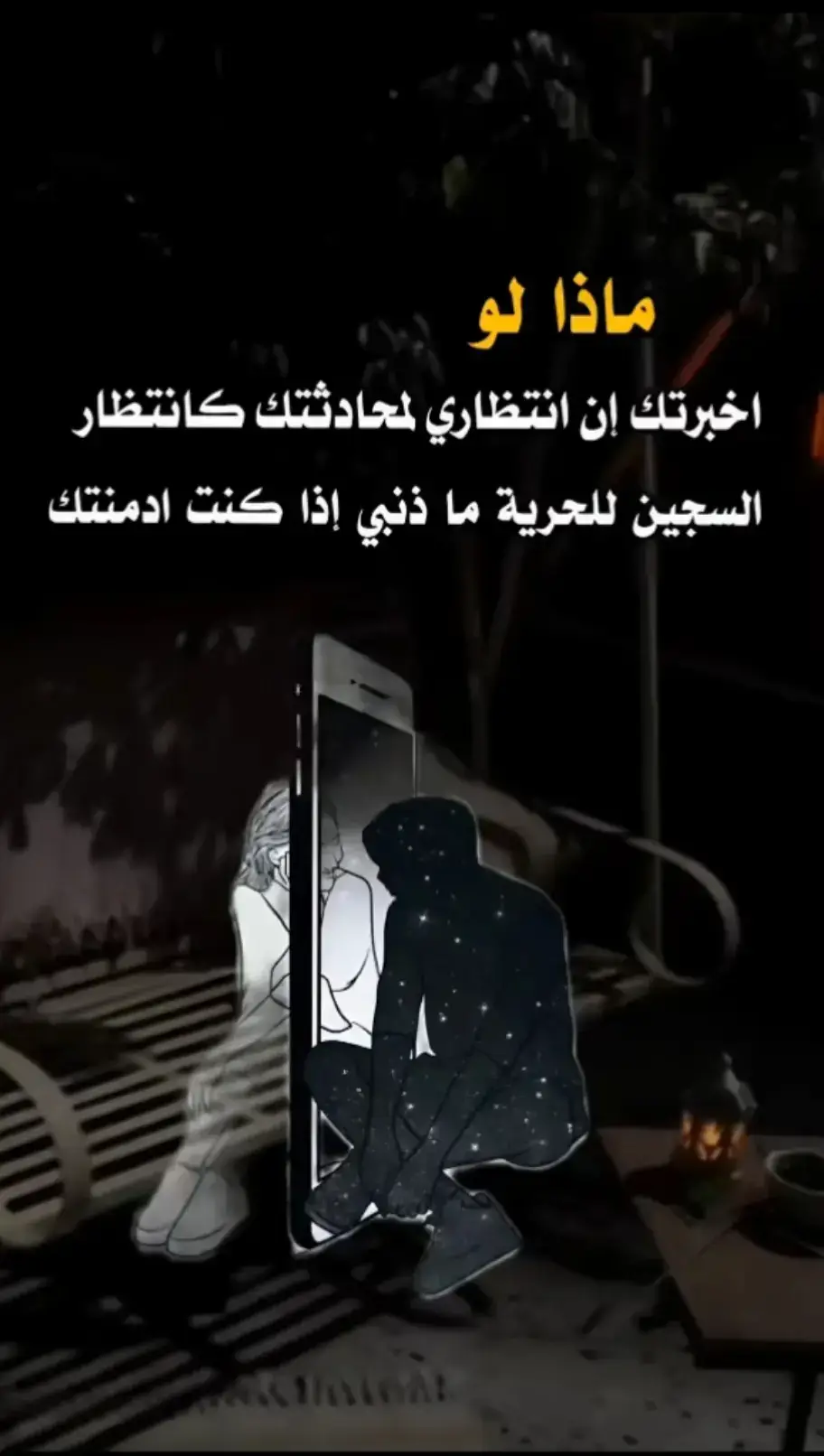Dan???
Region: PH
Monday 15 July 2024 10:43:55 GMT
273
18
0
1
Music
Download
Comments
There are no more comments for this video.
To see more videos from user @ur_gurldannyyy, please go to the Tikwm
homepage.