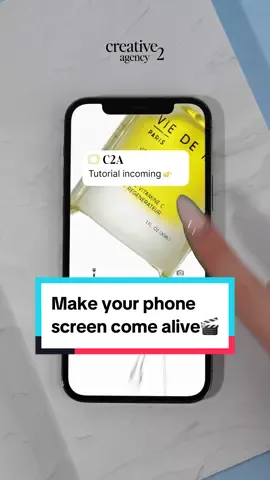꿀
Region: JP
Wednesday 17 July 2024 12:22:29 GMT
40012
8427
17
314
Music
Download
Comments
Itgirlhannip :
Prettiest member
2024-07-18 04:34:56
1
Benn :
millyyy
2024-07-17 12:40:12
8
taishi :
ハニ❤❤❤❤❤❤❤❤❤🤭
2024-08-22 07:51:45
0
useR :
I love her🙇🏻🙇🏻🙇🏻
2024-07-19 06:26:23
0
J :
@❆
2024-07-22 04:47:58
1
ffiii :
@557967
2024-07-17 13:18:59
0
miyaa🍉 :
PHAM PHAM
2024-07-17 16:15:09
1
pupppy :
Pretty girl ~
2024-07-17 12:43:35
2
To see more videos from user @phamtoori, please go to the Tikwm
homepage.