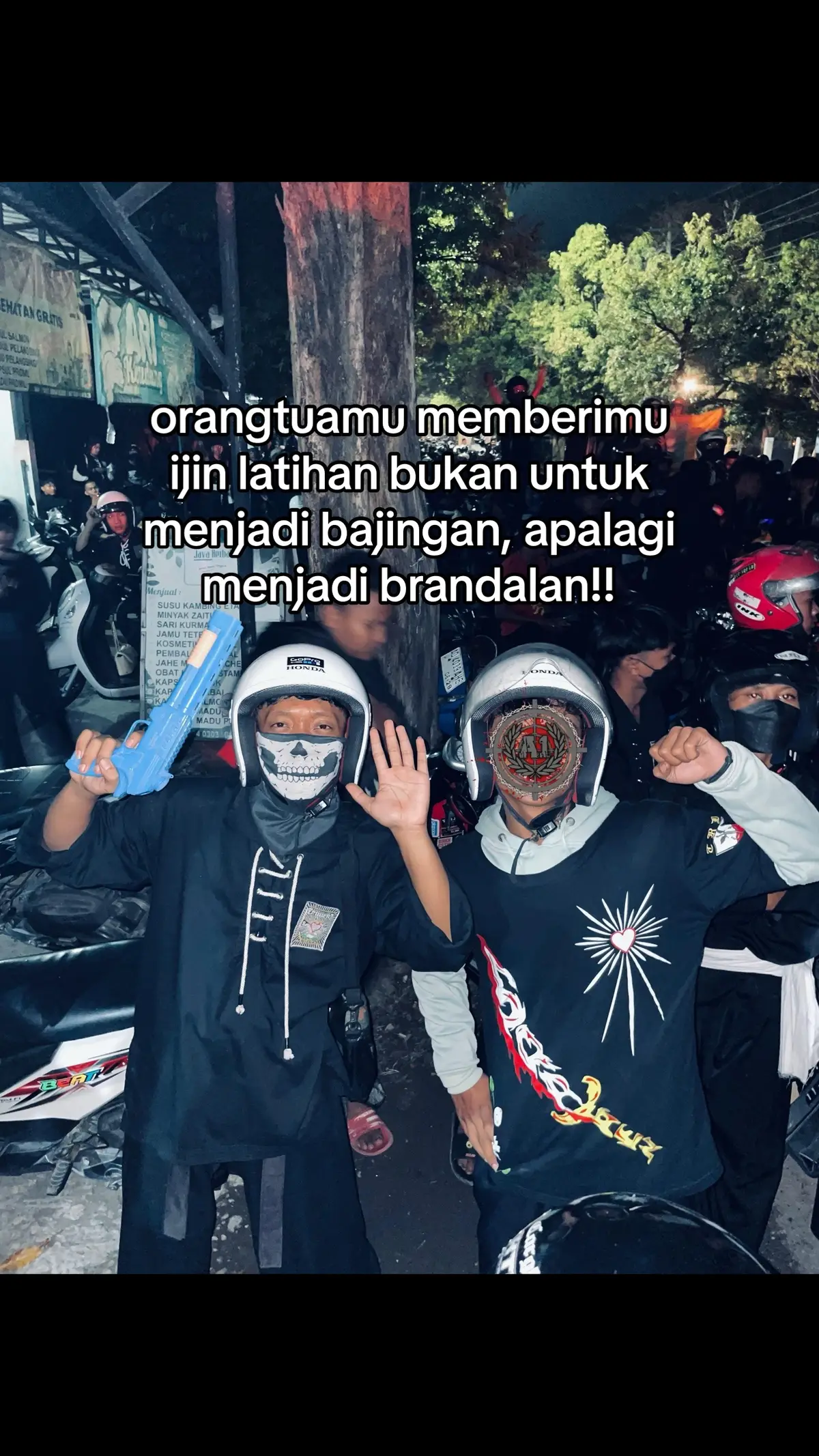Charcoooterie
Region: US
Tuesday 30 July 2024 22:08:16 GMT
3806
106
162
16
Music
Download
Comments
Emily Lou :
Can confirm outlook is the worst. The search feature may be the devil’s work himself.
2024-07-31 01:28:11
29
Cristeta :
Which Outlook version do you have? Do you have “to do” that you can add as a task? Or do you see a feature where you can “hide” the email until a specific time?
2024-07-31 01:35:21
0
Mariana :
You could bcc yourself to every email
2024-07-30 23:07:54
13
No :
There is a way, once I get to work I’ll see if I can remember
2024-07-31 10:40:13
0
Gideon :
Top tool bar, there’s a 🔔 icon. Click it and choose when you want the reminder. Hr, day, wk, etc.
2024-07-31 00:50:11
0
Kristin Lutzke Caris :
Lord I get enough emails without resending my own emails to myself 😬
2024-07-31 02:09:33
0
Becca Cupp :
Schedule send to yourself?
2024-07-31 01:49:34
0
Keko Knebl :
Set up an automatic rule.
2024-07-31 01:09:25
0
whatjaimemade :
I BCC myself then snooze it and have the snooze pop up in whatever amount of time (a day, a week, etc)
2024-07-31 01:33:29
0
MellyDoesMath :
You can set up reminder flags to remind you to look for it. OR you could create a rule in outlook for how it handles your sent emails. You might be able to have a rule to redeliver at a certain time.
2024-07-31 01:52:38
1
Robyn Dillon :
I believe there are deeper settings un the Flag when you right click to set deadlines
2024-07-31 01:24:59
0
ScrewRent :
I can help
2024-07-30 23:09:05
0
Klutzykym :
Create a rule…
2024-07-31 02:59:13
0
Amanda Tyler :
Forward the email to yourself but schedule the send for the date and time you want instead of sending immediately
2024-07-31 03:32:48
0
Khaleesi3000🐉 :
As a long time outlook user, I didn’t even know this was a thing! The new outlook lets you “pin” emails so they stay at the top of your inbox. That’s been my saving grace!
2024-07-30 22:54:12
7
Dana :
I literally keep my filter on unread when I’m in my inbox so that I can flag and “complete” emails, then mark as read as they are actually completed lol
2024-07-31 01:33:40
0
Innovative Suede :
Set appointment on the calendar , it will remind you beforehand
2024-07-31 00:25:17
0
Heather :
Delay delivery under options tab!
2024-07-31 01:45:10
0
Chloe Marquardt :
Are you using the 365 on the web or the app? Are you Mac or pc?
2024-07-31 01:07:53
0
NLEJR :
flag it and unhide the flagged folder and when you flag it you can tell it to remind you to follow up
2024-07-30 23:16:26
2
AMH :
Drag your sent email to your calendar and it’ll be an event. I hate to tell you.. outlook is the worst.
2024-07-31 01:25:20
2
Cristeta :
Then, when the email is in your inbox, select “snooze” from ribbon to pick when you want to see the email. You can also set up rules but it sounds like you want it different for each email
2024-07-31 01:59:49
0
Dance :
Just right click and mark unread after reading and then filter “unread”
2024-07-31 03:18:48
0
Cata Days :
This is my new fave TikTok account
2024-07-31 00:41:14
2
AG :
If you have O365 you might have the planner app that can also help you flag email reminders. Truly a life saver
2024-08-01 20:30:32
0
To see more videos from user @charcoooterie, please go to the Tikwm
homepage.