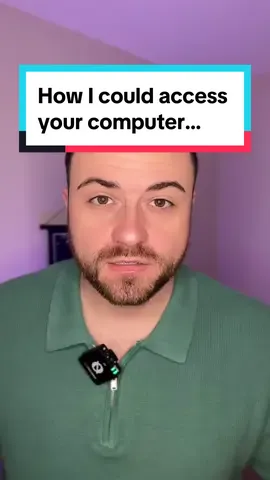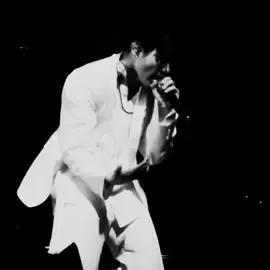Chuyên điều trị mụn sài gòn
Region: VN
Monday 12 August 2024 00:34:19 GMT
64695
643
2
22
Music
Download
Comments
BOKO NICODÈME :
c'est quoi le produit. c'est combien
2024-08-12 01:32:19
0
Sodadreamss :
😳😳😳
2024-08-16 20:12:16
0
To see more videos from user @spadieutrimuntphcm, please go to the Tikwm
homepage.