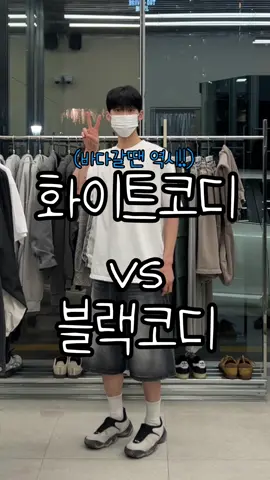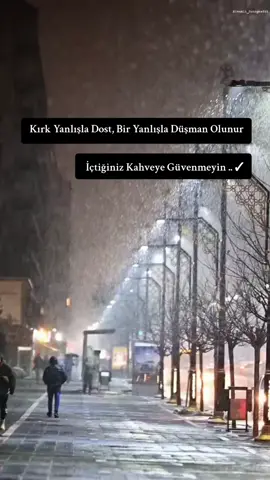sopulii04
Region: FI
Monday 07 October 2024 17:35:09 GMT
2572
53
1
2
Music
Download
Comments
sopulii04 :
go check out my full NHL 25 attributes tier list: https://youtu.be/3jey0FcALf0?si=lIWAUx2yNWVwjCcI
2024-10-07 17:37:05
0
To see more videos from user @sopulii04, please go to the Tikwm
homepage.