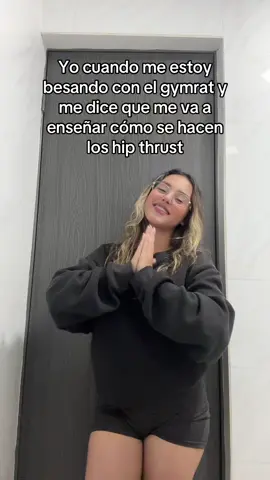Та сама Каріна
Region: UA
Tuesday 08 October 2024 17:51:42 GMT
272862
16580
277
1350
Music
Download
Comments
little :
що це за мова?
2024-10-08 18:32:36
1343
Пчёлка :
ем живачку, чыпси, орехи, сухарики
2024-10-08 18:09:49
1381
соня кракен🍊🎇#колетт#мрбебра :
чого брекеты таки дорагии
2024-10-08 17:58:49
220
mardi ) :
це Польська чи Білоруська?
2024-10-09 18:00:59
48
High-heels)🔥 :
жру все и все ок 😂😂
2024-10-08 18:05:49
102
🫀🔥 :
Я одна з брекетами жую жувачку їм сухарики і тд
2024-10-09 04:41:30
45
Lufy :
брєрєкєти
2024-10-09 16:50:59
24
сасулька альони ван лав💗🥰 :
ви дочка юлії тімошенко?
2024-10-09 17:04:40
15
To see more videos from user @karinaa_si, please go to the Tikwm
homepage.