MIDIAS RET
Region: BR
Sunday 13 October 2024 23:23:54 GMT
49775
3226
36
250
Music
Download
Comments
Beth farias :
esse é o cara #Felipe ret ❤
2024-10-13 23:31:53
12
Debora Souza :
espero de coração q os país não venda, pq aqui a onde eu moro as crianças ganham bicicleta num dia e no outro lá estão as mães no joga pra rolo anunciando a venda
2024-10-14 19:53:21
2
Laura e Lara :
Feliz por orgulho dele♥️
2024-10-14 13:03:00
4
geniferhyysl_ :
Esse cara é foda😍
2024-10-14 03:34:17
2
Millena 🦋 :
esse cara é 10000 🥰🥰
2024-10-14 03:22:40
1
Sandra Almeida :
Esse é o cara😍👏❤️🙏🏻
2024-10-14 00:43:44
1
🍁 :
eu amo esse cara
2024-10-13 23:36:43
1
GeorgeLeonardoDespachante :
QUE DEUS TE ABENÇOE MAIS E MAIS!!!
2024-10-19 08:11:44
0
fdr :
brabo Felipe ret
2024-10-15 17:27:38
0
lelet :
grandão❤️
2024-10-14 17:16:05
0
Lanna Gabryella🐆 :
eu amo tanto!🥺
2024-10-14 15:21:00
0
Maria Rita91699 :
Que lindo
2024-10-14 14:19:39
0
sthefanybezerra98 :
O maior do rj
2024-10-14 13:48:00
0
Gabriel :
o rei!
2024-10-14 10:54:40
0
Chris Araujo 🪞🌻🏹 :
lindo trabalho 🥰🥰
2024-10-14 02:22:01
0
💘 :
por isso que eu amo esse cara 😻😻😻😻😻
2024-10-14 01:30:07
0
amaralrack13 :
eu amo um cara ❤️🥰
2024-10-14 01:19:28
0
Anninha🧜♀️🦋 :
Meu amorrrrr
2024-10-14 00:43:18
0
[email protected] :
🙏🙏🙏
2024-10-14 22:31:41
0
isaaysw_ :
😭😍😍😍
2024-10-14 16:13:44
0
Júlia :
❤️
2024-10-14 15:48:53
0
RobsonElias :
❤️🙏🏻
2024-10-14 14:08:53
0
Ana Luiza🍀 :
❤️🥺
2024-10-14 12:31:12
0
nao_existe55🍀 :
😍❤️✨
2024-10-14 10:58:28
0
Dafiana Bezerra :
💕💕💕
2024-10-14 09:06:50
0
To see more videos from user @midiasret, please go to the Tikwm
homepage.