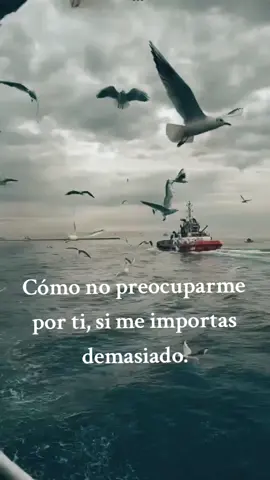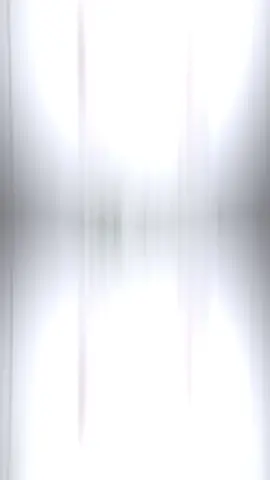Utrainee
Region: ID
Monday 28 October 2024 13:44:09 GMT
330452
14727
25
1896
Music
Download
Comments
jack :
select all > contract 1px > inverse > delete
2024-11-18 23:06:59
33
AL15 :
Omg I wish I saw this yesterday, I just turned in the worst photoshop project ever lmaooo
2024-12-08 03:12:59
4
Emily B. :
Wow, thanks so much this is so helpful!
2024-12-08 16:54:15
1
Maurice :
I do it with object selection tool, resize it by 1-2px, works good but trying this out. Ty 😁
2024-11-18 04:14:12
2
Alisa King :
thank you very much 😊
2024-11-16 12:27:36
1
zaki logo :
Please support my account
2024-12-18 07:54:19
0
markratajczak783 :
what version of PS is this? cs4
2024-12-17 05:36:00
0
fungkydesign :
nice tips bro🤩
2024-12-10 11:59:57
0
yo :
If you’re using ae, it’s Matt choker 🙌🏼
2024-12-09 07:48:59
0
Plumpicker :
Thanks!
2024-11-26 08:55:38
0
VivirlaVida6512 :
genial !!!!👏👏👏👏👏👍👍❤️
2024-11-14 03:24:10
2
Mangkok9-39-62 :
🙏🙏🙏
2024-11-15 22:45:49
1
Shabbir.Jalil :
❤️❤️❤️
2024-12-16 04:22:37
0
tonylwinphotostudio :
❤️
2024-12-13 09:09:16
0
TMkage :
👍🏽👍🏽👍🏽👍🏽👍🏽👍🏽
2024-11-25 12:10:18
0
myratnusga :
😎
2024-11-13 17:39:53
1
Marcia de Sá :
🥰🥰🥰
2024-11-16 16:54:58
1
yasmeen El-tmsah :
🥰🥰🥰🥰🥰🥰🥰🥰
2024-12-05 17:02:48
0
汶~ :
🥰🥰
2024-11-24 09:50:27
0
Kob KeroKero :
😁😁😁
2024-11-22 13:47:44
0
Dong Int :
😂😂😂
2024-11-18 12:43:19
0
hanni 🫶🏽 :
😂😂😂
2024-11-16 08:41:54
0
To see more videos from user @erlanggaputrax, please go to the Tikwm
homepage.