Lnoo
Region: SA
Wednesday 30 October 2024 09:16:31 GMT
2074982
74345
1420
23912
Music
Download
Comments
غ :
ماتعرفين الامير مشعل!!
2024-10-30 09:25:35
1442
RA :
ما فهمت ذا الترند
2024-10-30 12:42:05
46
🐈 :
ذا هير مي اوت مو سماش كيك هههههههه
2024-10-30 12:52:39
905
Leo🪷 :
وانا من النوع الي ما يحب الزحمه ابدا
2024-10-30 18:33:32
581
Ra💙 :
ياخي ما فهمت ايش يعني صور ؟🤔 ابي احد يفهمني 😭
2024-10-30 12:51:41
7
lo_xx71 :
فيه وحده تقول جبت ذا بدون ماتورينا !
2024-10-30 12:24:31
200
غاده الحربي :
الحين أنا الوحيده مافهمت ذا الترند فهمونيييي
2024-10-30 12:38:29
9
ً :
تدرون وش يعني سماش ؟
2024-11-01 14:10:10
2
Rm9.s :
اتوقع ما تعرفون معنى سماش…
2024-10-30 14:45:50
22
🇸🇦ྀིྀི :
الي جابت ميتروو ذكيه والي جابت بونو والي جابت سافيتش والي جابت نيمار والي جابت شعار الهلال اذكيياااء
2024-10-30 18:59:43
8
عبود🌷 :
في وحده منزله تشكيلت الهلال
2025-06-05 14:00:35
2
روز :
المفروض هذي كيكه hear me out!
2024-10-30 13:47:28
92
latuana_ :
الي جابت ميشيل تفهمممم
2024-10-30 14:03:06
48
🕴🏾 :
لبا الهلال والله 😜
2024-10-30 15:54:06
2
safaa :
الكيكه كنها اول كيكه سويتها
2024-10-30 12:41:06
93
Zaid! :
شلون تاكلون
2024-10-30 16:27:22
2
Fatima :
الترند الوحيد الي للان مافهمته
2024-10-30 13:28:22
39
Ġ :
اللي جابت كايتوا اهنيها ع الذوق الاسطوري والله
2024-10-30 14:01:32
31
m :
الافضل نايف حمدان
2024-10-30 10:15:42
14
Areej Al-Qahtani :
في وحده تغني ✨ لو دا كان……… يويلي منو✨ 😭😭😭
2024-10-31 01:10:12
2
J :
صوتك كانه صوت غلا سعد
2024-10-30 20:51:58
2
AMNA :
ليش حطيتوني في الكيكه
2024-10-30 15:51:21
7
Lole :
في ماكان في مكان
2024-10-30 14:52:49
1
يوسف :
اوهههه
2024-11-01 18:59:31
0
To see more videos from user @lovelyladyy4, please go to the Tikwm
homepage.
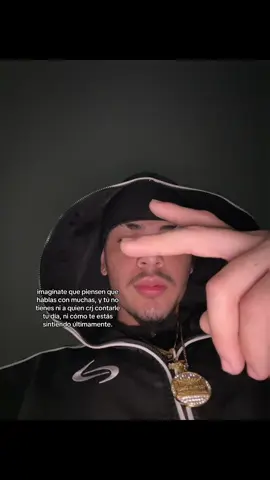
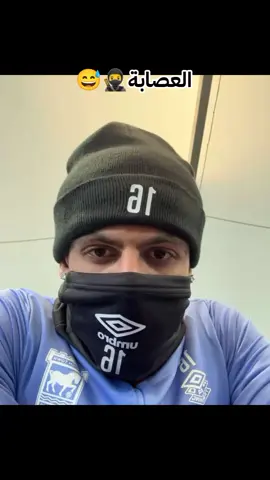



 Network Adapters > Right-click and update driver or disable & re-enable. Still not working? Try resetting your network: Settings > Network & Internet > Network Reset. 3. App Not Responding Symptoms: Application freezes, stops responding, or crashes Fixes: Force close the app: Open Task Manager > Right-click on the app > End Task. Reinstall or update the app from its official website or Microsoft Store. Check for Windows Updates: Go to Settings > Update & Security > Windows Update. Try Compatibility Mode: Right-click app > Properties > Compatibility tab > Run in compatibility mode for older Windows versions. Clear cache/config files: Some apps have local settings folders that may need to be deleted. 4. Blue Screen (BSOD) Symptoms: PC crashes and shows a blue screen with an error code Fixes: Note the error code: It helps identify the cause (e.g., IRQL_NOT_LESS_OR_EQUAL, MEMORY_MANAGEMENT). Boot into Safe Mode: Restart > Hold Shift and click Restart > Troubleshoot > Advanced Options > Startup Settings > Restart > Select Safe Mode. Update or roll back drivers: Especially graphics, network, and chipset drivers. System file check: Open Command Prompt as Admin and run: sfc /scannow Use Windows Memory Diagnostic to check RAM for errors. 5. Can’t Log In Symptoms: Incorrect password, account locked, domain issues Fixes: Reset your local password: Click “Reset Password” or use a password reset disk. If using a Microsoft account, reset online at: https://account.live.com/password/reset Try Safe Mode: Useful for bypassing startup apps or issues affecting login. Domain user login issues: Make sure the computer is connected to the company network (wired or VPN). Verify connectivity to the Domain Controller. Contact IT admin to unlock or reset your domain account if needed."
width="135" height="240">
Network Adapters > Right-click and update driver or disable & re-enable. Still not working? Try resetting your network: Settings > Network & Internet > Network Reset. 3. App Not Responding Symptoms: Application freezes, stops responding, or crashes Fixes: Force close the app: Open Task Manager > Right-click on the app > End Task. Reinstall or update the app from its official website or Microsoft Store. Check for Windows Updates: Go to Settings > Update & Security > Windows Update. Try Compatibility Mode: Right-click app > Properties > Compatibility tab > Run in compatibility mode for older Windows versions. Clear cache/config files: Some apps have local settings folders that may need to be deleted. 4. Blue Screen (BSOD) Symptoms: PC crashes and shows a blue screen with an error code Fixes: Note the error code: It helps identify the cause (e.g., IRQL_NOT_LESS_OR_EQUAL, MEMORY_MANAGEMENT). Boot into Safe Mode: Restart > Hold Shift and click Restart > Troubleshoot > Advanced Options > Startup Settings > Restart > Select Safe Mode. Update or roll back drivers: Especially graphics, network, and chipset drivers. System file check: Open Command Prompt as Admin and run: sfc /scannow Use Windows Memory Diagnostic to check RAM for errors. 5. Can’t Log In Symptoms: Incorrect password, account locked, domain issues Fixes: Reset your local password: Click “Reset Password” or use a password reset disk. If using a Microsoft account, reset online at: https://account.live.com/password/reset Try Safe Mode: Useful for bypassing startup apps or issues affecting login. Domain user login issues: Make sure the computer is connected to the company network (wired or VPN). Verify connectivity to the Domain Controller. Contact IT admin to unlock or reset your domain account if needed."
width="135" height="240">