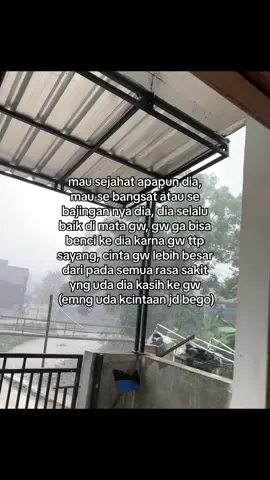Video Creator
Region: FR
Tuesday 05 November 2024 18:28:01 GMT
135379
7905
33
998
Music
Download
Comments
Graphenix MUzik :
Good work 👑🔥
2024-11-05 18:59:36
1
75000x :
good work. really. stay as you are thank you very much.
2024-11-22 23:13:23
2
Charboul Chef :
Thankyou for the Farenheit 😏😂
2024-11-08 17:58:30
1
MAYEBER :
YOUTUBE CHANEL?
2024-11-07 08:35:42
1
Rahim Ali :
Too much work you can do this in 3 clicks in CapCut
2024-12-18 07:28:07
0
KAPTURED PORTRAIT'S :
thank you for this
2025-01-24 09:51:41
0
Clayton :
Bro this is incredible thank you
2025-01-30 02:33:54
0
CHIFUNDO SILIAH :
very interested with to join you
2025-01-16 16:52:53
0
mackenziequan :
Hey can I ask when one puts a clip in the timeline and only plays the audio and the video is not playing and can not be seen what is the problem and also am using the latest version of premier pro plz
2024-12-14 16:55:17
0
lyrical shot it :
Wow what I needed
2024-11-06 08:30:52
0
Hailsh Gallery :
ur video cannot download?
2024-11-06 05:13:47
0
LYRICS MAJOR :
wow
2024-11-07 13:53:05
0
Sialboy :
❤❤❤❤
2025-01-29 17:08:00
0
Alamin CEO :
🤩🤩🤩
2024-12-13 23:17:17
0
💝Rahmat shah💝 :
😁
2024-11-26 17:59:39
0
yared :
🥰
2024-11-26 08:15:52
0
Genaro Melo :
🥰🥰🥰
2024-11-20 00:46:57
0
allone_channel :
🥰🥰🥰
2024-11-11 07:16:07
0
𝐀𝐑𝐄𝐄𝐍 𝐖𝐀𝐋𝐓𝐄𝐑 :
😳😳😳
2024-11-06 11:55:34
0
Udara_Vikum :
🔥🔥
2024-11-06 01:30:20
0
Warzz :
@Roy.Ghiro
2024-11-30 02:52:33
0
Tazemyrat :
👌👌👌
2025-01-14 13:10:56
0
Solo.Emi :
❤️
2025-01-03 12:36:10
0
YATSIUKK :
.
2024-12-21 08:24:12
0
@Nurgeldi_gurbanow :
😎😎😎
2024-11-28 22:18:10
0
To see more videos from user @yolanproductions, please go to the Tikwm
homepage.