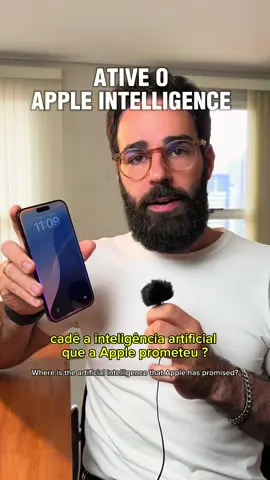Iris Dueñas
Region: PE
Saturday 16 November 2024 22:19:57 GMT
30114
626
29
208
Music
Download
Comments
Roy david 8566 :
🤣🤣 ayayay
2024-12-10 01:34:19
0
👷 Ing. ALÍTHO ODAR :
go go 😎
2024-12-03 11:52:36
0
Lincol Mendoza :
Goooo
2024-11-18 17:18:22
0
Gato Walter :
😂😂 ya salí con one 😁 ... 2025 mínimo 10 😁
2024-12-13 18:13:08
1
Niky🩵 :
haber haber 2025 con el ing nuevo comienzo 🤣🤣
2024-12-18 11:43:11
0
Jhionatan Atto :
tu sabes
2024-12-07 23:01:39
0
danielchavezmejia :
vamos me la rifo 🥺
2024-11-21 00:00:51
0
Guevara Sanchez :
esta pendiente la salida con la ing🥰💐
2024-11-18 14:19:58
0
Edi H. S. :
Vamos pues 😁🥰
2024-11-18 11:51:11
0
/Manu/$ :
Ya ? 😳
2024-11-17 00:16:48
0
•Nefer• :
@🍂 For You 🍂
2024-12-21 11:07:05
0
chikio "DJ" :
😂😂😂
2024-11-16 22:26:38
1
lunita enamorada :
😁😁😁
2024-12-13 20:01:16
0
@Tati"Pelinegra"🖤 :
🥰
2024-12-06 16:26:09
0
Shirley :
😂😂😂
2024-11-24 03:02:01
0
Yhasey Alexander 🥦 :
😳
2024-11-22 16:57:57
0
BERRU NEIRA MELQUIADES :
😂😂😂
2024-11-18 23:02:00
0
Jessi🧡 :
😂😂
2024-11-18 20:59:45
0
FRxn :
😏
2024-11-18 16:15:20
0
Admir S. Damian Luja :
🥰😅
2024-11-17 15:12:43
0
williaruriol :
Anda estudia mineralogía luego vienes hablar eso😂
2024-12-30 13:34:17
0
Carlos Bustamante :
Uff si le hablas de concreto, concretas su corazón
2024-12-27 03:32:59
0
JG Tamavi :
en el acto inge
2024-11-18 16:45:13
0
el Wally :
pásame el vídeo por
2024-11-17 22:48:34
0
sergianderzon :
trankila sal ingeniera
2024-11-17 00:48:50
0
Hugo Saavedra :
me gustaría trabajar ahy 🙏💪
2024-12-12 13:00:58
0
To see more videos from user @iris.sarai, please go to the Tikwm
homepage.