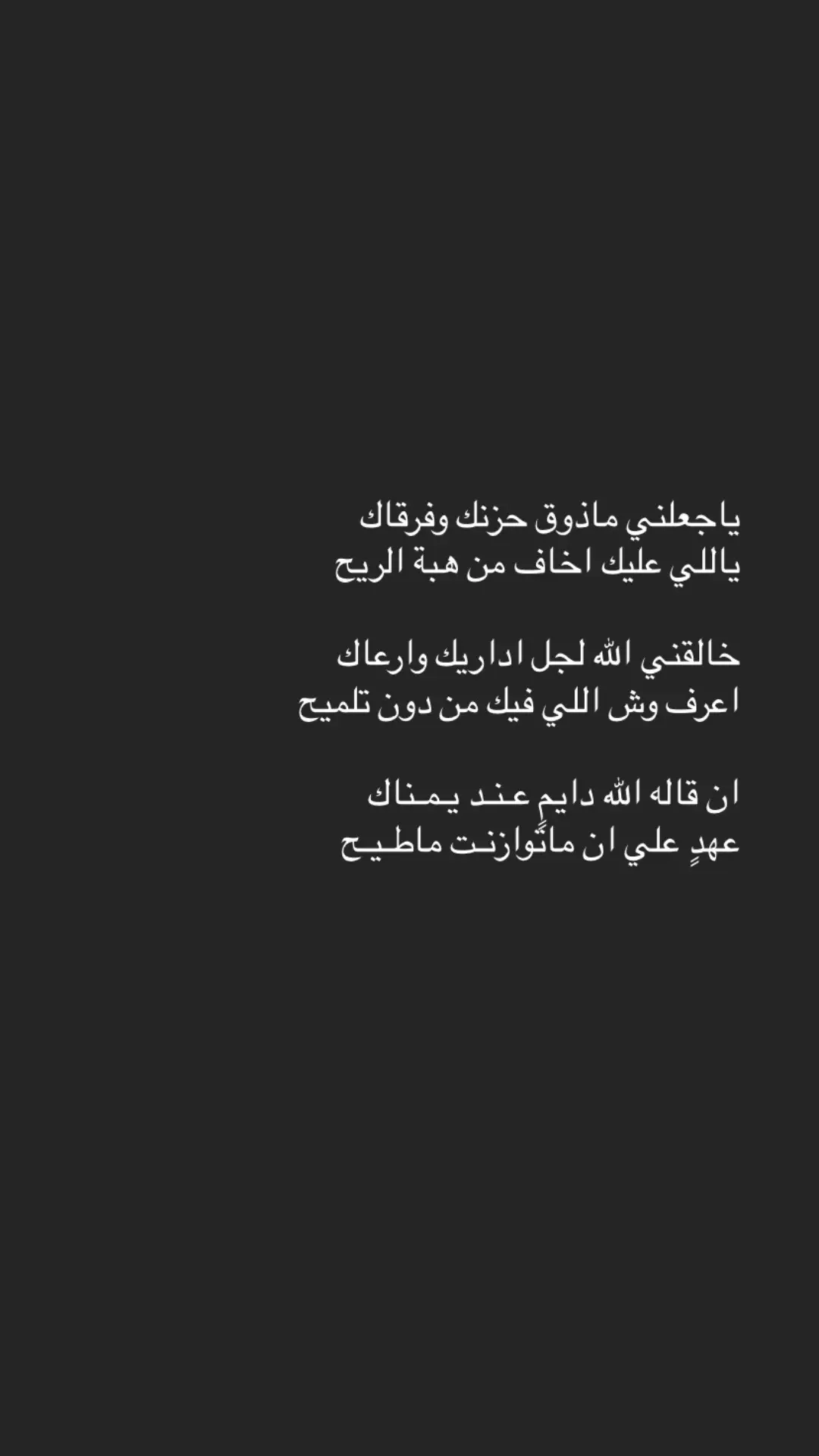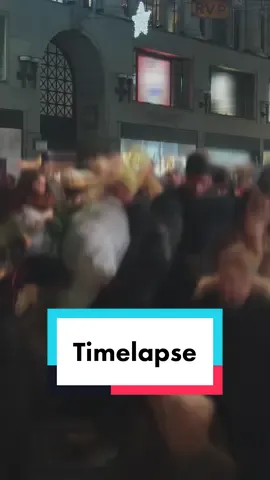indah
Region: ID
Thursday 21 November 2024 09:26:15 GMT
6551
841
15
44
Music
Download
Comments
tasya재민 :
JEN GASEMUA ORANG KUAT🧎🧎🧎😭😵💫😵💫
2024-11-21 10:39:36
9
sy123 :
Jen takut banget🧎♀️😭🫶
2024-11-21 09:44:11
6
cegil :
ga salah pun aku minta maaf jen🧎🏼♀️
2024-11-21 14:25:37
0
SugaRushh :
JENO KAMU TITISAN GATOT KACA KAHH??? 😭😭
2024-11-21 14:07:35
0
aaraputr.02✨ :
Astagfirullah Jen🫣🤭.. Btw bodynya sangat manly sekali ya, tapi wajahnya tetep aja kiyowo🤭😍
2024-11-21 13:38:08
0
agsstnrrr :
JENO ANJ YG BENER AJAAA😭😭🧎🏻♀️🧎🏻♀️
2024-11-21 10:57:55
0
henyuck :
marii belajar anatomi bersama jeno lee🥰
2024-11-21 10:42:27
0
amna101323 :
Naa tangannya 🤪
2024-11-21 09:57:16
0
Ai_sava :
😁😁😁
2024-11-21 12:31:46
0
🌻 :
😳😳😳😳😳
2024-11-21 09:35:36
0
Naya :
disenggol Jeno langsung patah deh gue😂😂😂
2024-11-21 10:13:50
0
Rolistore3317 :
KALO DICARIIN MAMAK AKU , TOLONG BILANGIN AKU LAGI PINGSAN 😵
2024-11-21 09:37:17
0
피아 리 🖤 :
salfok tangan jaemin modus grepe2 badan jeno,wkwkwkwkwk🤭
2024-11-21 11:46:07
0
waa :
JEN UDAHAN JENN UDAH😫😫😫🫵
2024-11-21 09:59:45
0
𝑩𝑨𝑩𝒀 𝑳𝑰𝑶𝑵 ⍣⃝🦁 :
bjirrrrr ngerrrriii
2024-11-21 09:31:55
0
To see more videos from user @indahaechan_, please go to the Tikwm
homepage.