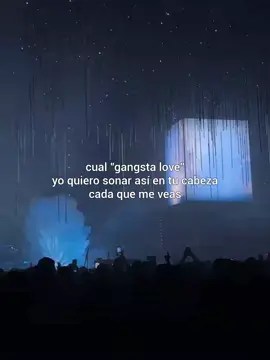🦅سفير الشعراء 🦅
Region: SA
Monday 02 December 2024 09:56:46 GMT
151213
7653
403
306
Music
Download
Comments
🥀♩عـٓـاٌيـْشّ عــٖنـٰـاًدْ♩🥀 :
قوووووييه
2024-12-02 15:30:06
2
أّبًوٌحًربً النايبي :
سفير الشعراء ليك اهلا تحية من اهل السودان 🥰✌🥰🔥
2024-12-02 10:44:04
11
.~ميـمو♡ :
😂😂🤣🤣متت
2024-12-02 14:03:12
1
أبوعلي النهمي :
انااول وحد يعلاق لك ساسفاير اشعر لاتنساء ماتنشر حسابي يااسد
2024-12-02 10:03:38
1
أبوقيس العبادي باعباد :
والله إنه قوووووووويييييييييه
2024-12-03 06:46:21
1
علوش :
معد بتضحكني الا انت 😅
2024-12-02 11:10:31
1
أمـᬼ👑A⑅⃝ـᬼـرتــعᬼز :
هههههه قووووووووووويه
2024-12-02 19:58:34
1
أبو /الغيث/ اليماني/♡ :
هههههههههههههههه ضحكتني والله
2024-12-02 11:52:45
1
ابو امير الريشه :
ياااااارب اي والله
2024-12-02 16:01:53
0
ابو ياماش :
هههاااهوووو
2024-12-02 10:20:48
0
جوجل جوجل :
هههههههههه
2024-12-03 11:09:10
0
اصل العرب :
واشتي منك تذكر اسمي
2024-12-02 13:45:11
0
احمد صلاح :
تحياتي
2024-12-02 10:49:36
0
Badr alnajaar. (للسيارات) :
اي والله 😂😂😂😂😂
2024-12-02 12:44:51
0
Azez Braheemعزيز :
هههههههههههه ههههههههه ههههههههه
2024-12-02 12:16:21
0
يوسف جوفي :
والله 😂😂😂
2024-12-02 10:42:08
0
هيفاء محمد :
صح
2024-12-02 14:38:52
0
ابؤ لؤاي مᬼـهيـ🇾🇪⑅⃝ـب :
😂هههههههه
2024-12-02 17:44:25
0
هزاع اليافعي :
ههه
2024-12-03 11:01:14
0
Asem Aljadey :
هههههههههههه
2024-12-03 05:59:05
0
ابو عبد الله :
هههه😂
2024-12-02 15:24:51
0
ابن القادري :
😂😂صدقت
2024-12-02 10:29:53
0
السروري :
حبيب قلبي
2024-12-02 10:55:19
0
user2605581801469 :
ههههههه
2024-12-02 10:14:54
0
739501727 :
هههههههه🤣🤣🤣🤣🤣🤣🤣🤣🤣🤣🤣🤣
2024-12-02 09:58:57
0
To see more videos from user @safir.alshueara, please go to the Tikwm
homepage.