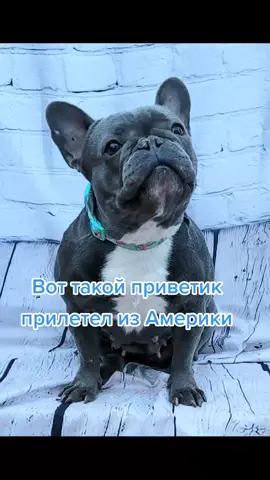BYRVM | Viral Content Creation
Region: ES
Thursday 12 December 2024 09:37:39 GMT
12447
435
12
41
Music
Download
Comments
Mini.travel.diary :
Is this app free?
2024-12-16 19:36:10
1
Cristina | mama of 4 boys 🤍 :
Can I get a tutorial?🥰
2024-12-12 15:32:39
1
📲📸𝑢𝑛𝑖𝑞𝑢𝑒_videographer :
Can i do it in cupcut?
2024-12-17 11:25:22
1
Ten-picese :
26
2024-12-17 20:08:34
1
I am Morrison :
Can I get a tutorial pls 🥺
2024-12-12 09:42:16
0
Quin 🇿🇦 :
Love this! I do prefer capcut, because of its ease of use in my specific situation.
2024-12-12 09:43:28
0
Precious Lucwele :
cool
2024-12-12 09:44:07
0
ALI UZAIR :
26
2024-12-12 19:47:16
0
To see more videos from user @byrvm_contentcreation, please go to the Tikwm
homepage.