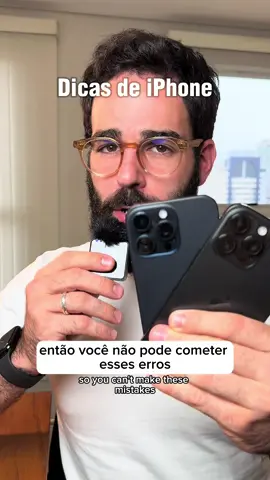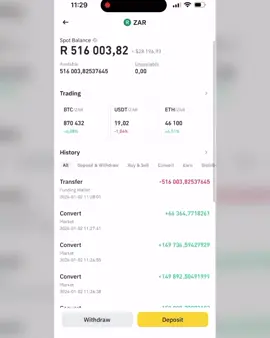Ntyma.gr
Region: GR
Thursday 19 December 2024 10:24:53 GMT
45399
643
14
154
Music
Download
Comments
Mariagakiii :
Based on true events😂
2024-12-19 18:07:29
2
χρηστος :
😂😂😂στο τελος οτι και να πεις θα χρησιμοποιηθει εναντιων σου
2024-12-20 14:03:30
2
zouninio :
😂😂😂
2024-12-21 14:58:11
0
nickmourg :
👍👍👍🤣🤣🤣🤣🤣🤣🤣🤣🤣
2024-12-21 11:37:16
0
Alex :
😂😂😂😂😂😂😂😂😂😂
2024-12-20 19:52:17
0
Οδυσσέας περκας :
😂😂😂
2024-12-20 17:10:26
0
ΑΝΝΑ_ΟΑΝΑ :
😂😂😂😂😂😂
2024-12-20 16:55:35
0
Μαρια :
😂😂😂
2024-12-20 15:30:44
0
nik zik :
🥰🥰🥰
2024-12-20 13:58:30
0
Kostas Avramidis :
😂😂😂
2024-12-20 13:30:44
0
nikolas ligerakis :
😂😂
2024-12-20 04:51:08
0
bbasilis :
😅😅😅😅😅😅😅😅😅 Έλα ρε Μπίλη, ότι χρειάζεται βάψιμο το σπίτι πχ έπρεπε να πεις 😅 Δεν πειράζει την επόμενη φορά
2024-12-20 16:12:20
0
xristos :
απλώς απαντάς με μουγκανιτα δηλ. Μμμμμ μμμμμ
2024-12-20 15:26:52
0
To see more videos from user @ntyma.gr, please go to the Tikwm
homepage.