𝗔𝗕𝗕𝗔𝗦♥︎‿♥︎
Region: PK
Thursday 26 December 2024 13:50:24 GMT
105928
9169
86
697
Music
Download
Comments
❤️🩹 سیاہ بخت 🖤 :
and the moon Will be on the earth for hour's 🥰
2025-01-06 15:19:32
0
🙃💔Dil-E-tanha🙃💔 :
hAyeE LAKIN qader kisi ny vi kiii💔🙂
2024-12-28 04:39:53
7
𖥻៹𝐅𝕒ᶦȿ𝖆ℓ_𝙹ᤂ𝘣𝑏ᤂṛ_🫧 :
Muslim Named By Quran
2024-12-27 10:34:36
6
🌸🤌 cute ♥️ 🌸 :
caption
2024-12-26 18:04:19
3
2꧁༒☬ǟɦʍǟɖ☬༒꧂ :
@・:لایا گـیـا ہمــیں مـقـام خـود کشـی پــر🤒🩹 پـھــر فــتـوا لـگـایـا کـہ مـرنـا حـرام ہـے🥀💔
2024-12-27 05:57:57
3
zj Kaliani :
caption.. uffff 🔥🔥🔥😭
2024-12-27 05:27:19
3
$habiGujjar :
sounds name
2024-12-28 07:44:24
3
ムDIL- 🖇🖤 :
Bro 💔🥺
2024-12-26 14:53:23
2
𝐒𝐒𝐏 :
editing level hai boss
2024-12-27 10:34:45
2
Fahad :
me just can expect, then her broke me😭🫠
2025-01-11 21:48:23
2
rana wahab :
Amna😭😭😭😭😭😭😭
2025-01-01 03:55:23
2
𝙔𝙊𝙐𝙍 𝘽𝙊𝙄𝙄𝙄🦋🫀 :
Hyee Janu Mera cute czan👀💖
2024-12-27 20:27:17
2
افنان 🖤 :
🥺💔
2024-12-26 13:52:11
6
NØT丨YOUR :
❤️❤️❤️
2024-12-26 15:16:18
4
Iqbal Baloch⭐⚡ :
❤❤❤
2024-12-26 15:57:05
3
OAD-RAJPOOT-05. 👑 . 🪽 :
🥺🥺🥺
2024-12-26 17:02:49
3
Syed ZarAli Shah ✨💫🦅 :
👀👀🙄
2024-12-27 02:43:54
3
MALOOK SAIN 77 :
❤❤❤
2024-12-26 20:58:45
3
Arslan 🤍 :
🖤🖤🖤
2024-12-27 04:55:34
2
@MrUsmanhaider007 :
😳😳😳😳😳
2024-12-29 16:31:36
2
jannat malik :
🥺🥺🥺
2024-12-29 07:48:29
2
𝐖𝐀𝐙𝐈𝐑👑(𝟓𝟓𝟓) :
🥺🥺🥺
2024-12-28 16:57:23
2
AESTHETIC 🦋 :
🥺🥺🥺
2024-12-27 03:31:54
2
To see more videos from user @its_abbas50, please go to the Tikwm
homepage.