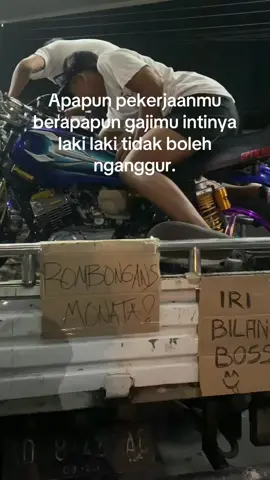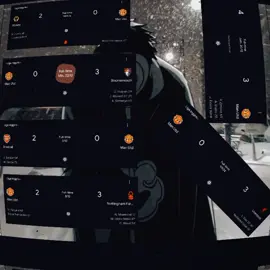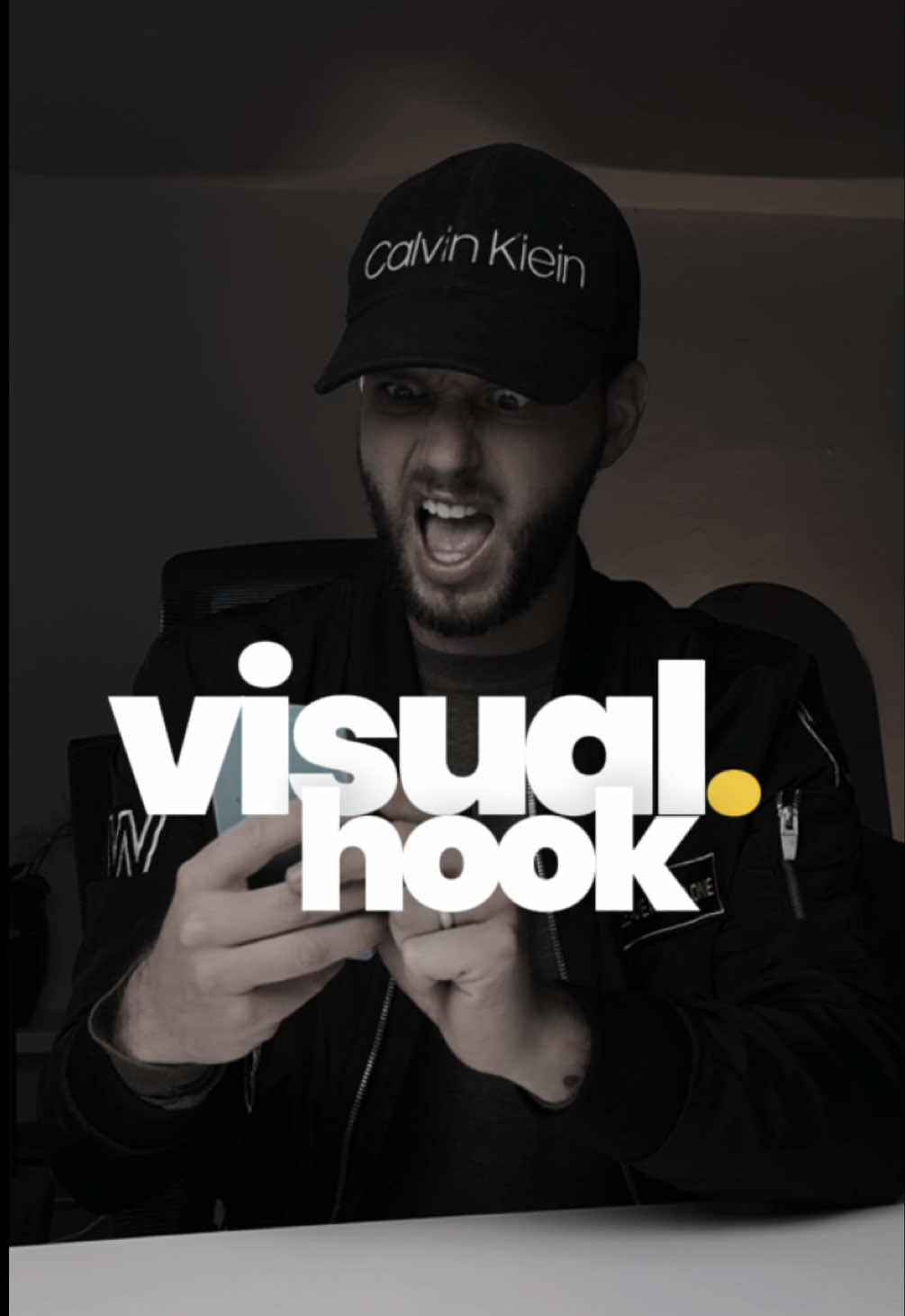Maryam Abbas
Region: IQ
Friday 27 December 2024 09:52:47 GMT
8492
167
3
34
Music
Download
Comments
رقصة مطر١٩٩١ :
عندي فوبيا منهن🥺
2024-12-27 11:21:58
0
fatima99.57 :
🥰🥰
2024-12-27 10:20:13
0
To see more videos from user @maryam.m629, please go to the Tikwm
homepage.