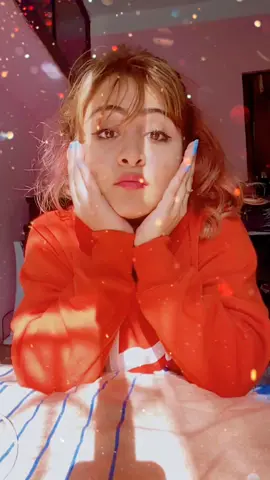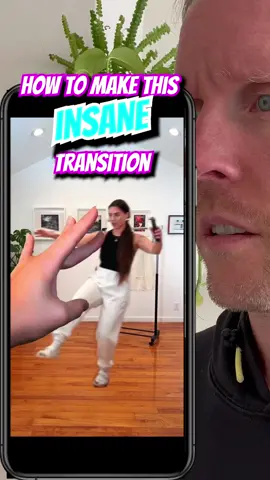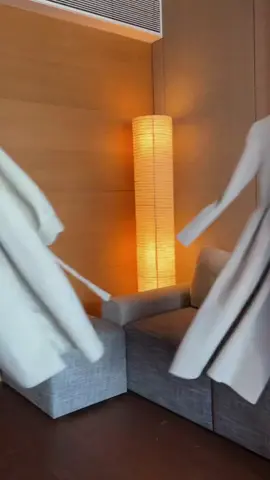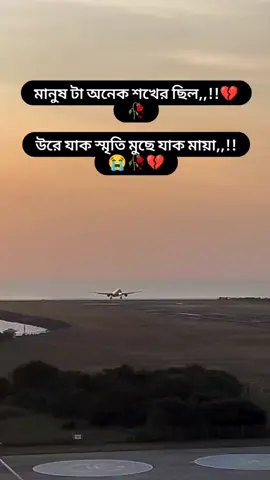tiyam 📲
Region: GB
Monday 30 December 2024 17:36:07 GMT
8561
388
23
17
Music
Download
Comments
Isa🏴 :
Never locked in 🙏😞
2024-12-30 22:04:27
0
fw_saf :
do u think that getting layers will allow my 2a hair to wave up more
2024-12-30 22:23:16
1
Willscorchedearth :
Short hair suits u a lot brother
2024-12-30 17:43:44
1
Ok :
Good hair bro should try new style out I reckon Richard Rio’s style might suit you but it’s your hair bro you do what you want
2024-12-30 20:58:30
0
jasmine :) :
wow transformation
2024-12-30 18:33:46
4
hamza97ldn :
Final vid of the year fr
2024-12-30 19:59:37
0
Da.yan. :
What’s ur hairtype? Cuz if u say 2c than ur lying cuz my little brother got 2c and that’s so much different then urs. I got 3A-3B so u can’t have 3a either. 2a-2B maybe like a phew 2c. It’s wavy bro
2024-12-30 20:04:46
0
To see more videos from user @27tiyam, please go to the Tikwm
homepage.