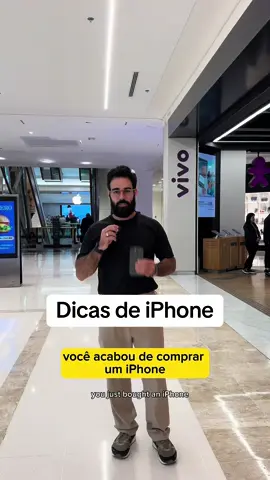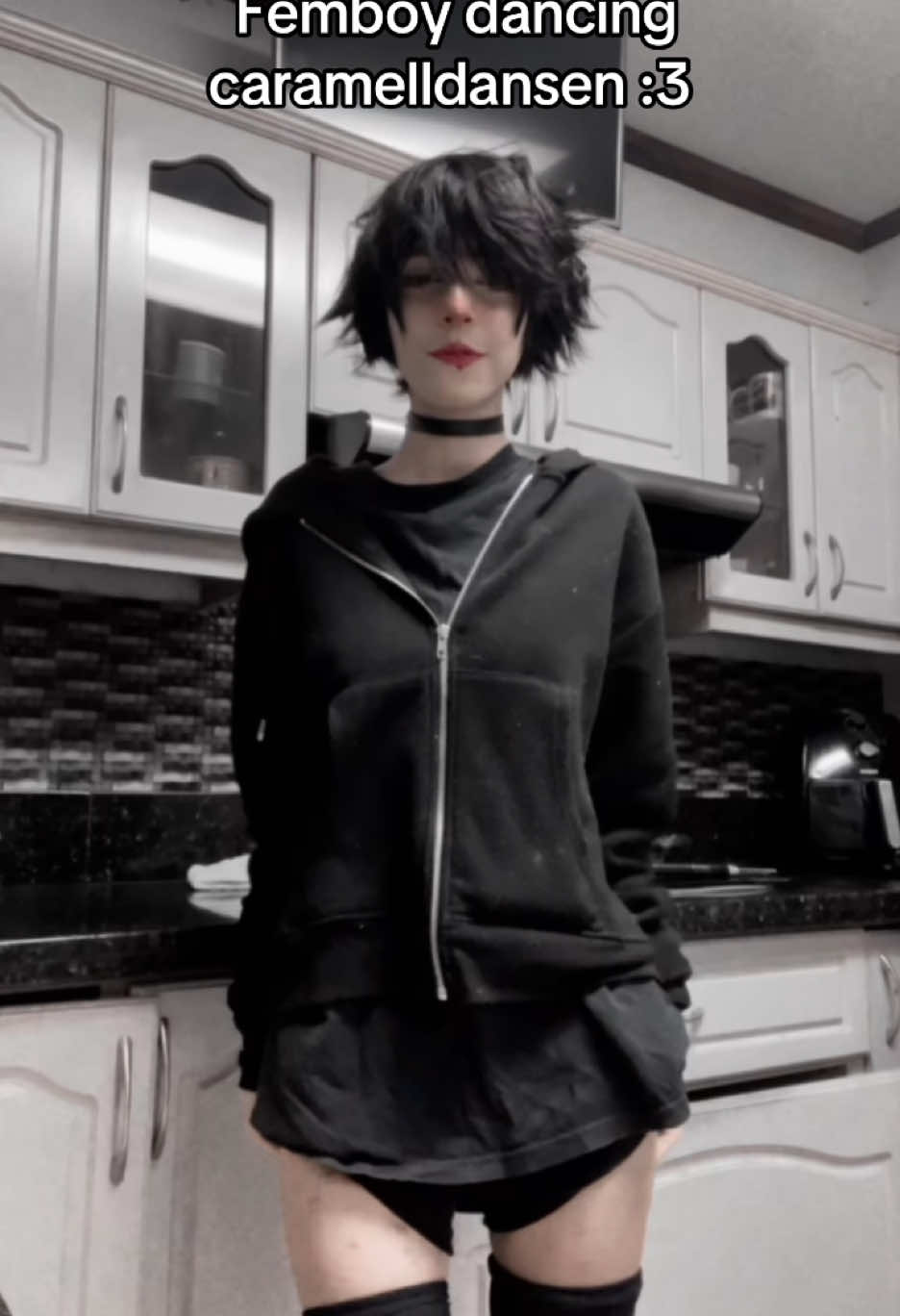alfathinr
Region: ID
Wednesday 01 January 2025 04:36:01 GMT
52792
8442
56
418
Music
Download
Comments
BAnana🍌 :
realll
2025-01-01 06:41:34
6
manusia :
aku suka sendirian, hening, sepi, tapi aku takut ada orang jahat terlebih lagi aku perempuan
2025-01-03 04:03:33
42
Allia :
itu dimana dehh ka?
2025-01-01 05:11:10
5
Chokiiichoki :
minus nya kesepian aja🙂
2025-01-03 04:41:43
6
. :
spilll nama sepeda nya kaaa
2025-01-18 12:32:24
0
F2P™ :
aku suka bgt sendiri tpi aku ga punya apa² jdi susah klw pgn menikmati kesendirian😶
2025-01-15 05:36:58
0
urloveetyy୨ৎ :
kaa spill pake kamera apaa
2025-01-01 10:13:37
0
adapa? :
adem bgt
2025-01-01 16:30:46
4
Fer ✰‧ :
kadang kita juga pengen menikmati kesendirian, walaupun sudah punya pasangan tapi kita juga tetep butuh hiburan untuk diri sendri
2025-01-03 19:48:39
1
sweetybutnotsweet😑 :
kak, coba ke magelang kak, bagus juga viewnya kalo buat sepedaan 😍 cuman agak nanjak ajaa
2025-01-04 13:25:12
0
Kabarin Kalau Biru :
Sendiri Itu Enak Kok
2025-01-04 01:43:41
0
رو :
aku malah merasa risih dan kesepian pas di tengah keramaian 🙂
2025-01-02 06:01:28
1
ziaa ✷ :
aku suka sendirii karena aku rasa tenang, 2 minggu libur ini aku pake diem di rumah meski diajak kemana' sama temen ttp nolak karena aku lebih suka sendiri soalnya tenang
2025-01-03 05:31:17
0
Sunny'a Edy Utomo :
cara bikin videonya gimana itu
2025-01-02 05:03:30
0
MZfisingrod :
desa baderan to mas
2025-01-02 03:15:48
0
hareem_tersembunyi061 :
izn sv trmksh
2025-01-01 23:48:23
0
queen :
@manusia:aku suka sendirian, hening, sepi, tapi aku takut ada orang jahat terlebih lagi aku perempuan
2025-01-05 14:16:07
1
is :
bener bangetttt
2025-01-03 08:38:00
0
N D E V★ :
menikmati alam, dengan bersepeda sendirian adalah caranya untuk menghilangkan beban.@𝓑𝓲𝓵𝓺𝓲𝓼🌸🔧⋰˚°✰
2025-01-01 15:13:36
3
PP RAMADAN 2025 :
🥰
2025-01-20 13:46:57
0
PP RAMADAN 2025 :
🙏
2025-01-20 13:46:56
0
PP RAMADAN 2025 :
🥰
2025-01-20 13:46:54
0
BAnana🍌 :
🤝banyakin konten gini ka
2025-01-01 06:41:41
2
utiifllwrs :
+pnya duit bnyk, gpp bgt sumpahhh klo hrs sendiri kmn'
2025-01-02 03:08:53
0
ilzam34 :
dikit lagi jembatan jepang kesesi😂
2025-01-01 15:58:31
0
To see more videos from user @alfathinr, please go to the Tikwm
homepage.