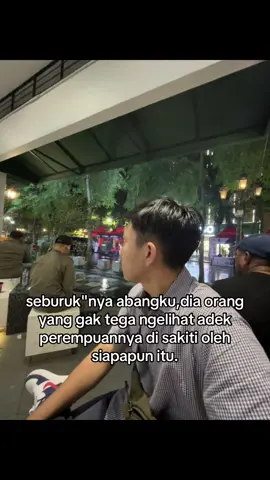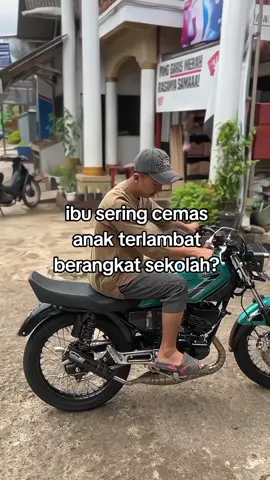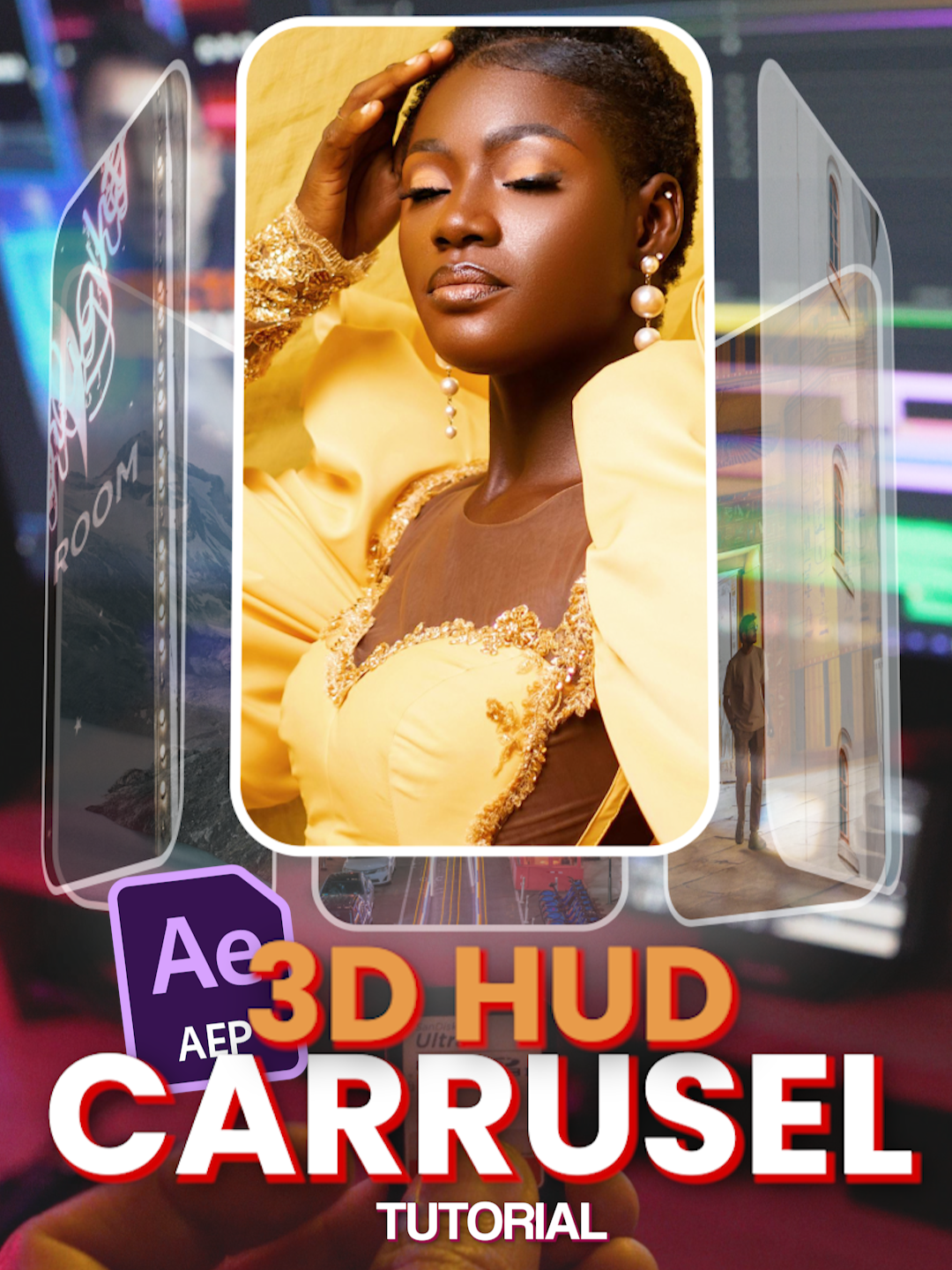vrescnowasg
Region: SA
Wednesday 01 January 2025 17:58:15 GMT
4195
240
0
82
Music
Download
Comments
There are no more comments for this video.
To see more videos from user @vrescnowasg, please go to the Tikwm
homepage.