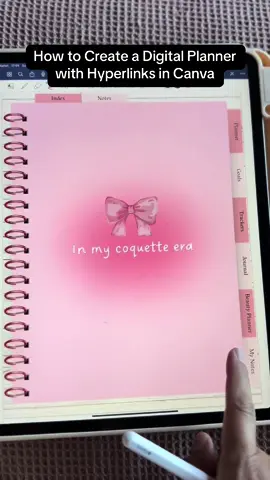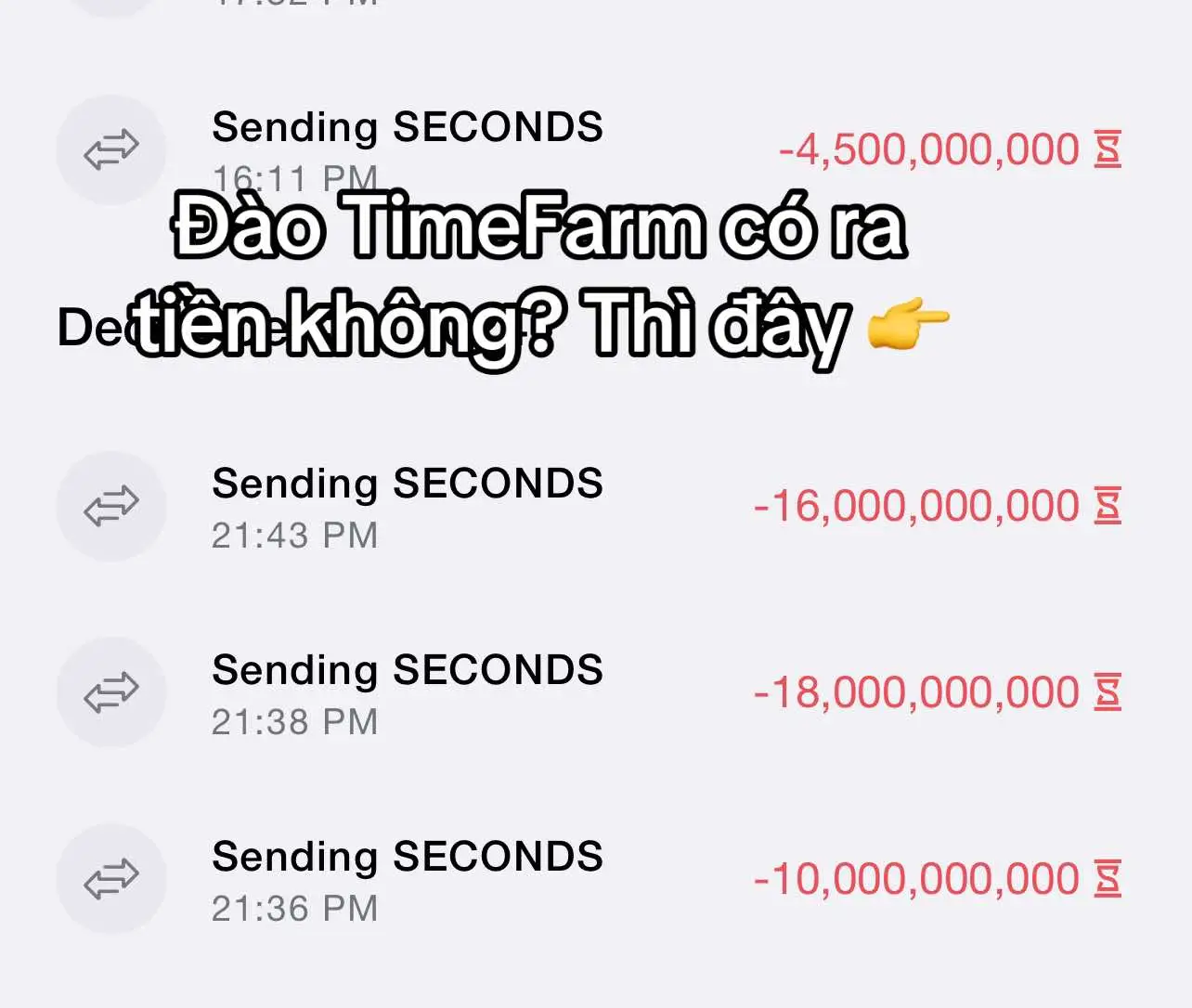SH 🇶🇦 .
Region: QA
Wednesday 08 January 2025 15:43:55 GMT
1826
122
1
9
Music
Download
Comments
user2366767369586 :
💖💖💖
2025-01-08 18:25:14
0
To see more videos from user @shx999, please go to the Tikwm
homepage.