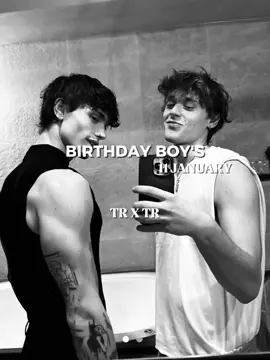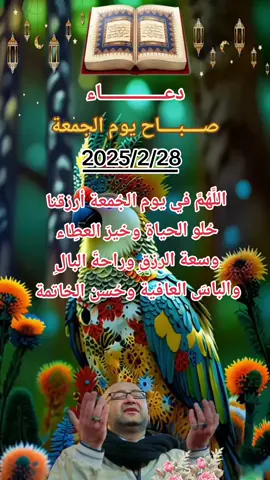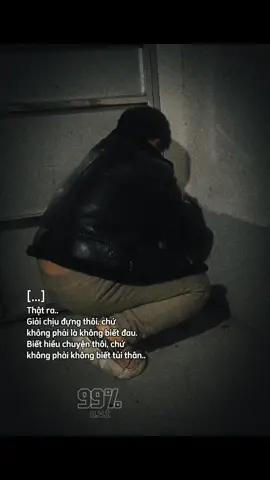Video Creator
Region: FR
Wednesday 15 January 2025 16:41:22 GMT
5393
302
4
56
Music
Download
Comments
Feyo :
I love your videos bro, Greetings from Mexico🙌🏽
2025-01-15 20:20:28
0
የኛ ፒክቸር :
full video YouTube channel name plis 🥰🥰🥰
2025-02-14 16:10:44
0
Anosy dance mix :
🍩
2025-01-19 15:31:25
0
To see more videos from user @yolanproductions, please go to the Tikwm
homepage.