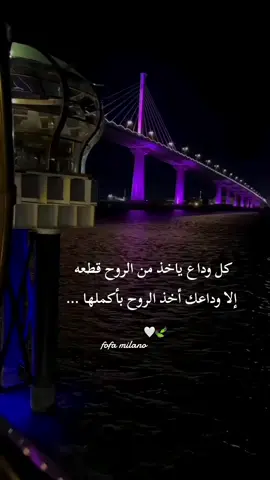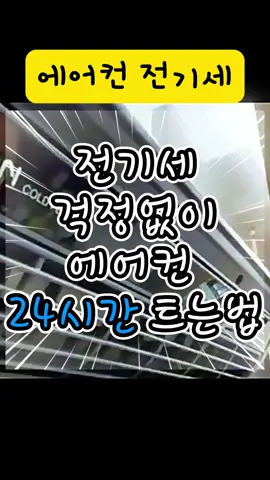lindseyszn
Region: US
Saturday 05 July 2025 20:07:41 GMT
138938
7449
163
56
Music
Download
Comments
darin. :
tech baddie I can't bro
2025-07-05 20:31:32
114
⊡ :
It’s preset, turn it to custom
2025-07-05 20:13:37
535
Mathias La Cour :
if you have Nvidia graphics control panel you can adjust it from there
2025-07-05 20:17:09
3
Kadir Taser :
You could do this, take a calibration device that’s made by calibrite, pick up one that would be suitable, which you can put a profile on each to kind of match it. I use calibrite display plus HL, which works on nearly all panels, whether it’s LED, mini LED, IPS, OLED / QD-OLED etc. having it match blindly doesn’t always gives great benefits, but yea those controls can be a bit of pain, I have a remote on my meownitor to adjust, and works like wonders, however I had to drop the brightness just around 73% since it was far too bright for 80 or up to 100% which once HDR was on it would literally be blinding with that brightness… as yes specific spots where it gets bright would hit 1600nits which is honestly bit to much to handle, had to wear sunglasses for that brightness 😹
2025-07-05 20:29:18
1
CloneRanger88 :
there's an app called twinkletray for controlling all monitors from Windows system tray
2025-07-05 20:31:01
61
RustyCompany :
Do you have HDR turned on?
2025-07-05 22:46:06
1
⃟ :
You can download trinkle tray
2025-07-27 20:22:48
0
54 :
#techgirl #techbaddie okay bro
2025-07-05 20:11:17
0
Matthew :
TECH BADDIE
2025-07-05 20:19:23
22
Dimko :
just use windows settings... gos
2025-07-05 23:38:14
1
Jordan :
use twinkle tray, thank me later
2025-07-05 21:43:10
2
SodiPop :
They have websites to build computers to see what they look like, I need one to show a monitor set up 😔. Thinking of an lg 45” oled but not sure about a vertical next to it.
2025-07-13 14:10:13
0
capto.7 :
I just use Twinkle Tray to manage my brightness
2025-07-05 21:28:37
4
Shubh :
Why is it like Morse code? Trying to change simple settings on your monitor is llike we put people on the moon, but we can't figure out how to make this not so complicated
2025-07-07 18:35:06
0
Frischfleisch :
Next step for me after the rtx3060 ? On the cpu i have the ryzen 5 7600x
2025-07-06 10:57:41
0
finchykid :
get an app called twinkle tray on Microsoft store
2025-07-05 21:04:07
3
Mythical.Jomski✝️ :
Can you please tell me what desk and what monitor stand you have?
2025-07-09 15:52:05
1
🧃🌎 :
“that tech girly”
2025-07-08 16:29:56
0
Angelo Muniz :
download twinkle tray
2025-07-05 20:11:51
10
🎣Blake🎣 :
rich person problem mine literally says brightness when I click the button
2025-07-11 19:59:04
0
Drop_graffiti :
Can’t you change it in nvidia control panel?
2025-07-05 23:23:24
0
xyfermane :
change the others to match the bright one ✌️
2025-07-06 05:37:55
0
darkflame :
If you were using wallpaper engine you'd be able to change or some monitors have application that let's you change the settings of the monitor in side like aoc forgot it's name lol sorry just trying to help
2025-07-05 23:50:02
0
Chrille😈 :
first
2025-07-05 20:09:12
0
To see more videos from user @lindseyszn, please go to the Tikwm
homepage.