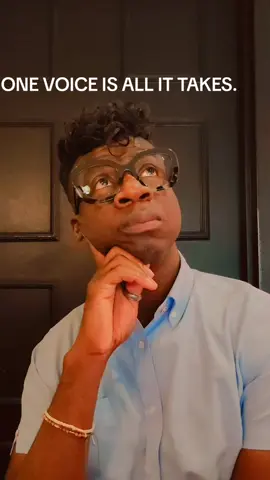راح بيه
Region: IQ
Thursday 21 August 2025 07:23:42 GMT
1456
26
1
33
Music
Download
Comments
حيدر التميمي :
🌺
2025-08-21 08:13:50
0
To see more videos from user @s1s.v1, please go to the Tikwm
homepage.