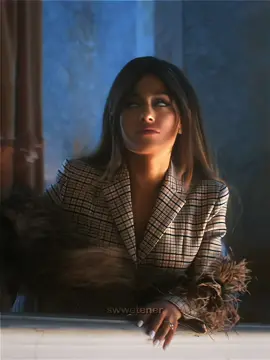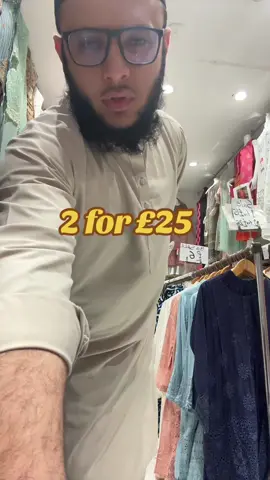TheFreonDon
Region: US
Sunday 24 August 2025 01:45:35 GMT
26245
1274
32
99
Music
Download
Comments
Conner :
needed this 3 months ago, took like 4 yt videos of people who spoke no english for me to figure this out. i also do not have the software for this so i had to walk around to all what i thought 5 thermostat cause no master controller til i found a 6th one hidden in an area. pain in the rear. i like daikin vrv setup way better
2025-08-24 02:27:01
10
James Wolff :
Have you tried using the wireless dongle ? It’s pretty nice.
2025-08-25 18:54:13
1
juanhurtado850 :
There is a magnet that’s for your laptop👍🏽
2025-08-24 04:27:04
1
sachinprabodhya :
Can you trust the software to do what you're doing? It would be great if you could make a video explaining it.
2025-08-24 13:33:57
0
GnG_plumbing_services :
any information on carrier vrf
2025-08-24 04:36:10
0
jazz :
amazing explanation I like it. MAN keeps telling us
2025-08-24 10:55:36
2
RG-HVAC-VRF senior technician :
Thank you Gus for the great videos
2025-08-24 15:30:58
1
Ulises VRF :
The best Technician in the US
2025-08-24 01:53:46
6
eng.airconz :
My friend, where did you get the modem that connects the board, the laptop, and the software? Please reply, it's important.
2025-08-26 19:36:04
0
Stekanju :
you are explaining more than the manual does,this is a class worth school fees.thank you
2025-08-24 15:36:56
1
Tanveer Ahmad :
It’s help full😊
2025-08-24 14:30:48
2
carlos_martinez9 :
Couldn’t have explained it better myself! You the GOAT! 💪🏽
2025-08-24 03:51:24
3
Tshoka Liu Phiri :
Question here: I'm new in the industry, so I wanted to know where you get the software from. Is it included with the vrv package
2025-08-24 17:30:42
0
bowhunt304 :
Thank you for the great video
2025-08-25 20:32:37
1
user6021102687843 :
The best and the beast 😂😅👍.
2025-08-24 03:48:31
3
Faycal Ld :
we need more vidéo like that thanks 😁😁😁
2025-08-24 07:49:35
2
SAQIB HVAC :
nice 👍
2025-08-25 14:18:50
1
❄️Richvacrd Yazhí🔥 :
Great video dude!!! 😎
2025-08-24 03:03:00
2
armandorr12 :
Awesome
2025-08-24 19:54:37
1
islam_01013 :
🥰🥰🥰 شكرا علي المجهود الرائع
2025-08-24 12:41:52
1
Ant banks :
🔥💪
2025-08-24 22:51:32
1
Yaritzaaa :
🔥🔥🔥
2025-08-24 02:59:32
1
Josh :
😃😃😃
2025-08-25 23:22:38
0
Gang bang3 :
🥰🥰🥰
2025-08-25 20:19:19
0
سيف الدين :
🥰🥰🥰
2025-08-24 21:34:58
0
To see more videos from user @thefreondon, please go to the Tikwm
homepage.