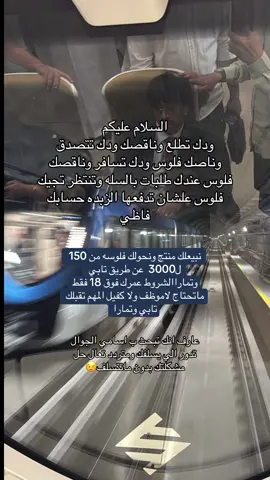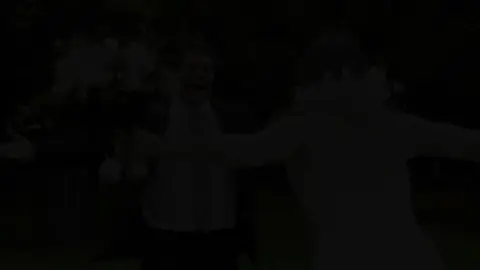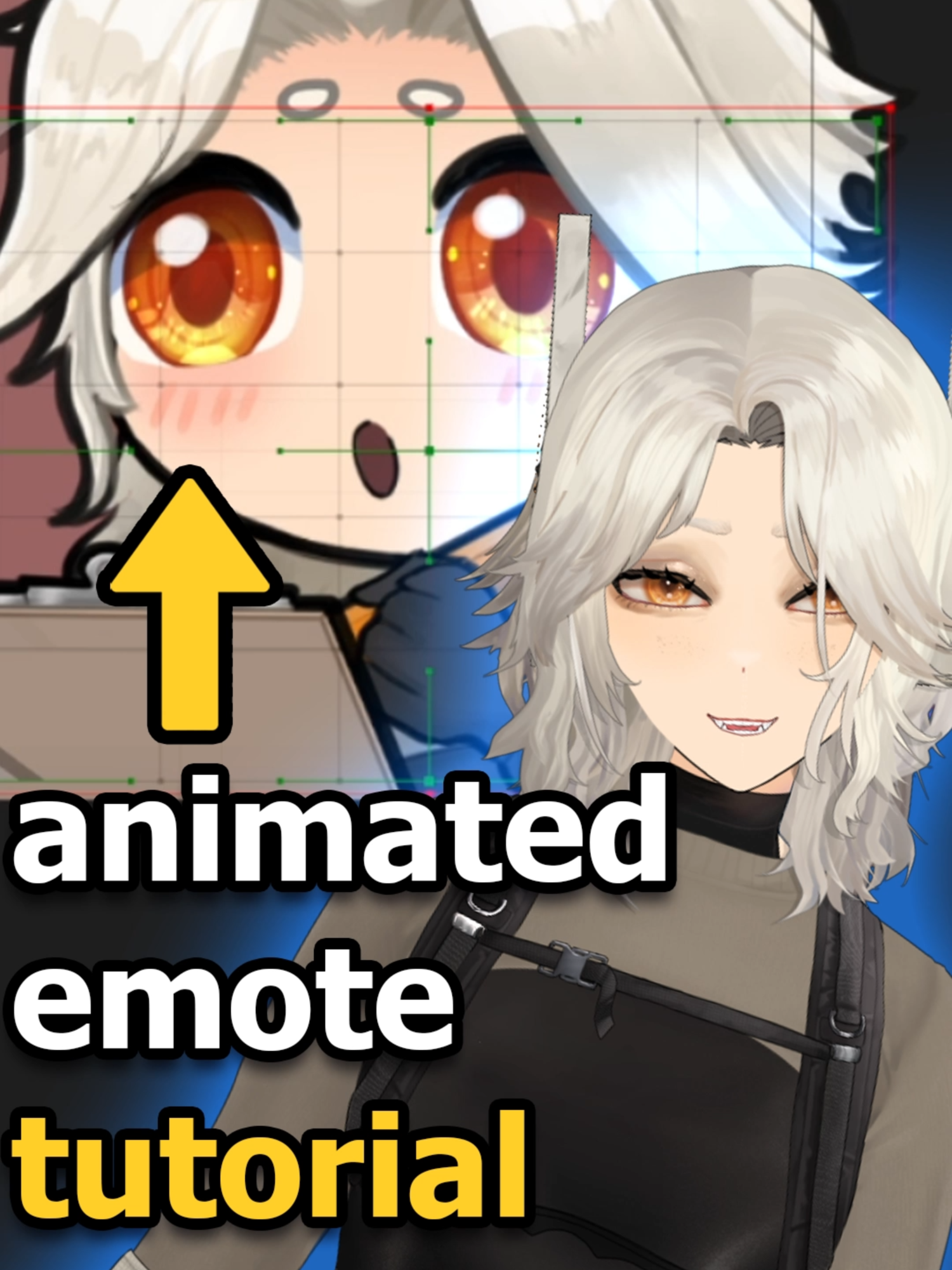Sky Slacer
Region: US
Sunday 24 August 2025 18:27:12 GMT
1929
110
28
0
Music
Download
Comments
ceo_of_deez0 :
Yo how do u get that SU 30M2 skin, I can’t figure out how
2025-08-26 01:59:21
0
pickle Rick 956 :
same for ps4?
2025-08-24 22:10:53
1
James Bostwick :
I was wondering how that works. usually I get stuck nose up if I try. or get shot in a weak spot
2025-08-27 13:16:53
1
Huen :
Does ace combat cost money?
2025-08-24 21:49:31
1
H.D4ever :
wait so u press twice on the left trigger then once on the acceleration and left stick down?
2025-08-24 18:44:26
0
Lost Gamer96 :
You should've never taught me this. imma abuse it when playing against friends
2025-08-24 19:10:46
1
Hikikuri :
the requirement is to be on 450 airspeed or lower to pull it off, anything higher and you cant do it
2025-08-25 12:19:09
2
TitoXIII :
dur mais faisable👍
2025-08-26 22:43:28
1
ABecker235 :
What russia claims their jets can do
2025-08-25 02:21:15
1
Robin Langley Soryu :
this is the most useless thing in the game btw
2025-08-25 00:08:55
0
To see more videos from user @slacer7, please go to the Tikwm
homepage.