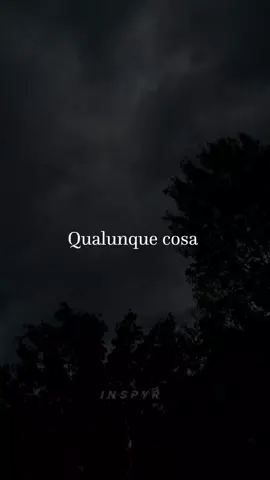Amiruddin Chanel
Region: ID
Tuesday 26 August 2025 16:32:33 GMT
480
44
1
0
Music
Download
Comments
sidi la kadung estoh :
👍👍👍
2025-08-27 02:04:56
0
To see more videos from user @amiruddinchanel, please go to the Tikwm
homepage.