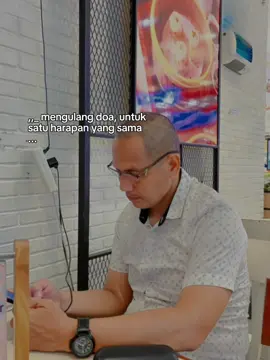liz
Region: JP
Monday 01 September 2025 18:53:28 GMT
20697
941
28
95
Music
Download
Comments
🌀racie! :
steps: effect distortion ripples 2 key frames: 20;50 for key number 1 20;10 for key number 2 add ripple overlay then ur done!
2025-09-24 14:33:34
62
Lulu :
We know it’s Ae or video star
2025-10-01 11:34:49
3
⋆౨ৎ˚⟡˖ 𝓹𝓔𝓝𝓔𝓛𝓞𝓟𝓔⋆౨ৎ˚⟡˖ :
Thank you so much just gotta get good at ts 😖
2025-09-21 22:52:58
8
🦋⋆˚࿔ 𝐆𝐫𝐚𝐜𝐞 𝜗𝜚˚⋆🦋 :
can someone try it it works??
2025-09-27 04:57:59
0
krewjyn :
u can use gentle ripple for the ripple effect
2025-09-28 13:59:31
1
ᰔᩚ𝓷 :
LOOK! u know u can put diamond stuff on ur edits! And record the edit and make the video at the size of the video and then u can post it (easy i did it)
2025-09-29 00:08:36
0
kalogearedits :
FIRSTTT
2025-09-01 22:11:55
0
Rofhiwa :
🥰
2025-10-01 14:46:56
0
ophelia (๑’ꇴ’๑) :
😁
2025-09-29 22:03:35
0
Choyeon :
💔
2025-09-29 12:18:36
0
Megan.skiendiel.fanpage :
😂😂😂
2025-09-28 18:28:20
0
loireynszver :
😁😁😁
2025-09-28 11:26:27
0
𝘃𝗲𝗱 :
Bro how tf do you make an edit like that on CapCut
2025-09-14 22:05:31
1
daniismy.bias :
MOOTS AND TYSMMMM!!!!???
2025-09-22 14:35:10
0
amaia :
3RDDD
2025-09-13 01:41:47
0
𝓝𝓲𝓬𝓸𝓵 𝓡 :
😍
2025-09-21 17:28:19
0
To see more videos from user @lizeofx, please go to the Tikwm
homepage.