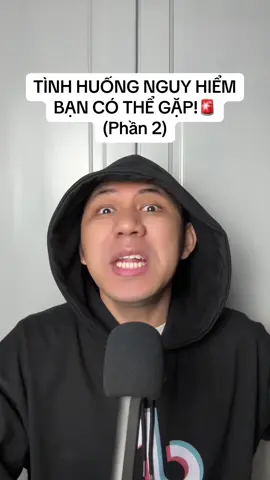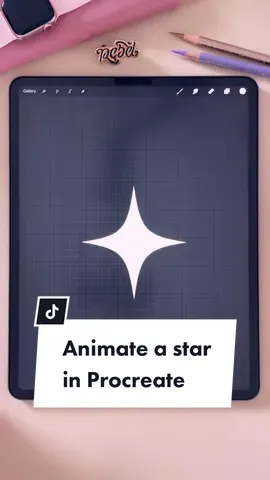AileenMacorol
Region: PH
Saturday 14 December 2024 03:36:39 GMT
84398
6014
216
378
Music
Download
Comments
Hiraya94 :
I hope makita nya to😏, I really believe that what goes around,comes around.
2024-12-14 11:27:33
103
Cams Dela Cruz :
Aww 🥺
2024-12-22 03:15:49
1
Lyn♥️ :
same te I feel you po.
2024-12-18 02:04:07
1
acnaib :
ganyan nangyare sakin, pinabayaan ko umiyak ako pero hindi na ako naghabol, mas nagfocus ako sa sarili ko ginalingan ko talaga sa board exam at sa awa ng Diyos nakapasa naman,
2024-12-16 13:17:22
4
Anne Chinita🥀🩱 :
Last 2023 relate na relate ako nito. Thanks God I entered 2024 with a peaceful and grateful heart , ending it with a genuinely happy heart! Never ako iniwan ni Lord, that's why I made it this far😍
2024-12-14 11:32:30
7
Anknownxx :
Hug🤗
2024-12-16 03:29:17
2
𝗝𝗙𝗧 :
huuuuugs ate 🫂
2024-12-14 11:27:58
4
-🇵🇭iamdangzkie🇹🇼 :
memories remain but the person no more
2024-12-14 08:57:58
22
anne_marie0420 :
Sending hug sis 😊🥺
2024-12-19 17:13:00
1
Carlamarie320 :
Same 🥰 peace over him.. 🙏🙏🙏
2024-12-14 14:37:00
2
Sarah🌈 :
relate..sending hugs po🥰🥰🥰
2024-12-14 19:56:27
2
cookiesandcream🍪 :
halaaa ka vv accurate HAHAHAHAHA. I'm not a threat anymore girl, so move on HAHAHA
2024-12-15 09:47:44
3
Alaiza Arevalo :
😅😅😅 hahahah 💯💯💯 love yourself first😊😊
2024-12-14 13:54:50
2
dilaocors🧡💚 :
i feel you po june 2023 kami nag break pero july 2023 naging sila wla pang isang buwan meron ng sila so it meants kami pa ni ex meron ng something sa kanila🥺
2024-12-14 13:45:23
5
Anewor pangdalups :
relate much😄
2024-12-16 04:41:03
2
cherry🦋 :
Ito ako ngayun umiiyak habang sila masaya okay na din sisikapin ko s adarating na 2025 my peace nako at maşaya kasama anak ko🙏🥰
2024-12-14 13:21:29
5
🍔 :
saving it for a purpose
2024-12-16 10:09:05
1
@nenettebroncano_1903 :
pweding imyday🤣🥰sapol ako
2024-12-14 11:41:30
1
Chay_Vels :
Hug with consent mi🫂
2024-12-18 02:41:09
1
fhengsolanocantong :
same & relate mam 💔
2024-12-16 12:47:21
2
Airah :
"pag ex na ex na tapos na past nayun diba" she said that to his nephew bakit sakin dimo sinabi yan nung nag usap tayo tsyaka paanong tapos na? e kami pa andun kana
2024-12-15 03:15:19
4
🏳️🌈Maica🧡 :
too risky to repost dzaiii☺️
2024-12-14 17:01:28
2
my luffy 🐒 :
yaaaasss this!!! exactly!!! 🤞
2024-12-14 19:01:33
2
🤍<3Cha²<3 🤍 :
Lessons and memories nalang naiwan haha but happy for you po
2024-12-19 07:33:49
1
yowitsmeJolens🦋 :
(2)
2024-12-16 21:13:03
2
To see more videos from user @username_12091999, please go to the Tikwm
homepage.