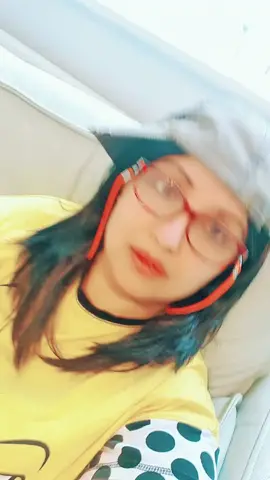🤪🤪RANAV_D_CHETTRI🤣🤣
Region: NP
Saturday 14 June 2025 11:20:49 GMT
106
22
2
1
Music
Download
Comments
CluSteR lucifeR :
xitai laijanxu has....🥰🥰🥰🥰🥰🥰🥰🥰🥰🥰🥰🥰
2025-06-15 17:49:05
0
mira123_64 :
🥰🥰🥰🥰🥰🥰
2025-08-08 15:58:50
0
To see more videos from user @ra_nav_thebackupking, please go to the Tikwm
homepage.